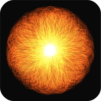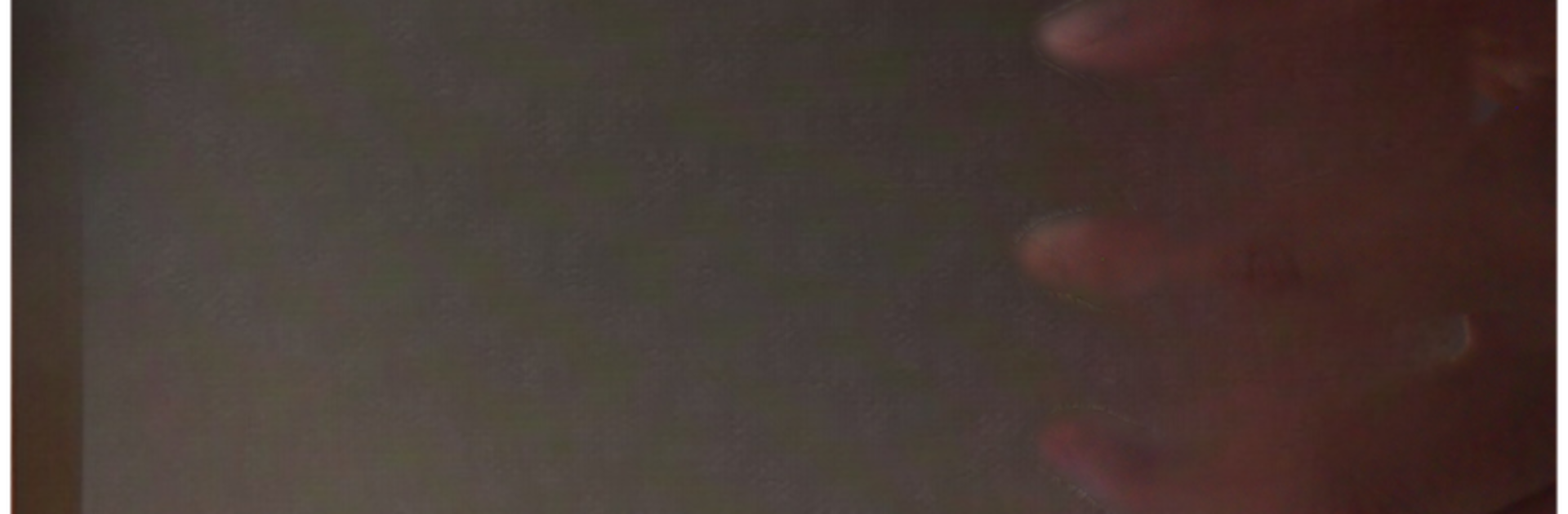

Atomus
Spiele auf dem PC mit BlueStacks - der Android-Gaming-Plattform, der über 500 Millionen Spieler vertrauen.
Seite geändert am: 3. Juli 2019
Run Atomus on PC or Mac
Get freedom from your phone’s obvious limitations. Use Atomus, made by SungLab, a Entertainment app on your PC or Mac with BlueStacks, and level up your experience.
About the App
Ever wondered what it’d be like to control a dazzling universe right at your fingertips? Atomus by SungLab is all about letting your imagination run wild with swirling, vibrant visuals. Whether you’re in need of a creative break or just want to get mesmerized by stunning patterns, this Entertainment app transforms your screen into a dynamic art playground. Expect lively motion, trippy color effects, and endless moments of “whoa, how’d I do that?” fun.
App Features
-
Multi-Touch Magic
Play with up to ten fingers at once! You can create some seriously intricate designs just by moving your hands across the screen. -
Dynamic Visual Effects
Experiment with bursts of color that mimic fireworks, swirling tornados, sparkling auroras, and even black holes. Every touch brings a new visual surprise. -
Customizable Particles
Tweak things your way—adjust the size, count, and length of the particles for endless unique patterns. Prefer huge, swooping streams or compact, intense bursts? It’s up to you. -
Color Modes Galore
Flip between Neon, Crystal, and Nature color schemes to set the mood. Whether you love bright nightlife vibes or something more chill, there’s an option. -
Built-in Music Controls
Choose from five different tunes and set the soundtrack for your art session—or mute it, if you’re zoned out or just want silence. -
Incredibly Smooth Performance
Atomus is all about buttery movement, running at a crisp 60 frames per second—which feels great even on bigger screens, like when you use it through BlueStacks. -
Live Wallpaper Option
Set your wildest creations as a live wallpaper—for those who want their device to feel as lively as their imagination.
With Atomus, you’re not just a spectator—you’re the artist, conductor, and dreamer.
Switch to BlueStacks and make the most of your apps on your PC or Mac.
Spiele Atomus auf dem PC. Der Einstieg ist einfach.
-
Lade BlueStacks herunter und installiere es auf deinem PC
-
Schließe die Google-Anmeldung ab, um auf den Play Store zuzugreifen, oder mache es später
-
Suche in der Suchleiste oben rechts nach Atomus
-
Klicke hier, um Atomus aus den Suchergebnissen zu installieren
-
Schließe die Google-Anmeldung ab (wenn du Schritt 2 übersprungen hast), um Atomus zu installieren.
-
Klicke auf dem Startbildschirm auf das Atomus Symbol, um mit dem Spielen zu beginnen