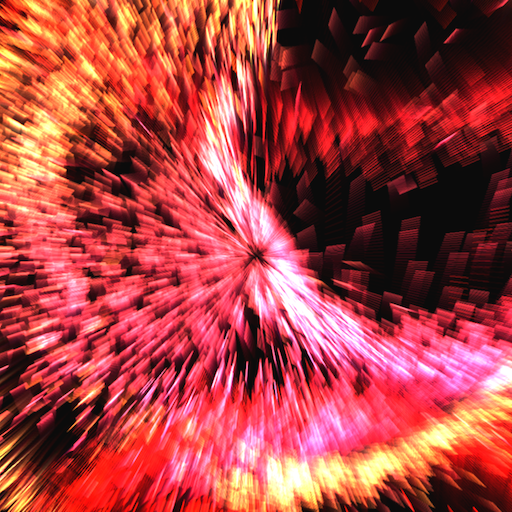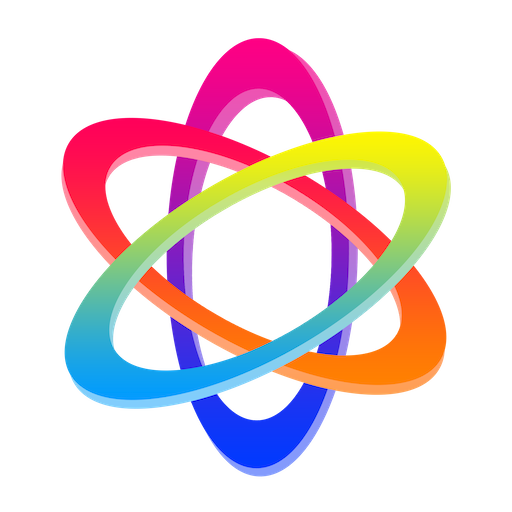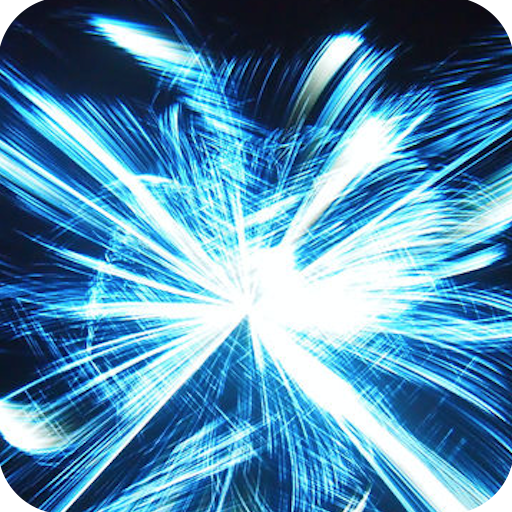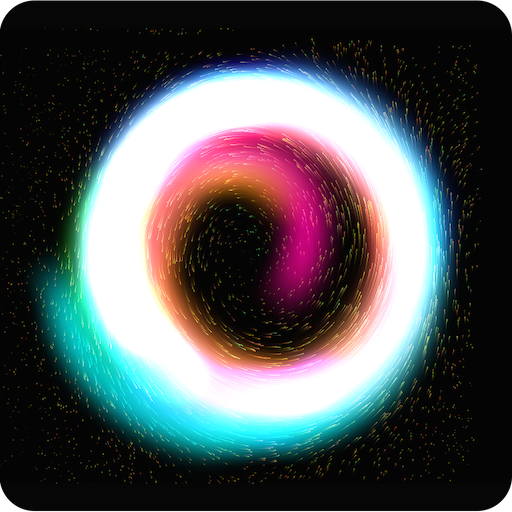
Flasia HD
Spiele auf dem PC mit BlueStacks - der Android-Gaming-Plattform, der über 500 Millionen Spieler vertrauen.
Seite geändert am: 3. Juli 2019
Play Flasia HD on PC
• Flasia is a highly complex, kinetic, and interactive visualizer yet it is also an amazingly beautiful work of art.
• Flasia is designed to help people who want to think more creatively or who need a change of pace.
• Flasia is an excellent game/toy/party entertainment/interior design element for anyone who loves Whirlwinds, Firefly lights, Rainbow, Fluid, Jackson Pollock painting,Tornado, Nuke, Atom, Nuclear bomb, Volt Lightning, Midnight falling star, Black hole, Dark meter, Tsunami, Gravity, Halo, Earthquake, Gun fire, Ice, Space, Universe, Aurora, Fluid, Alien, Laser, Fish, Fly, Blue Sky, Wave, Surfing, Jupiter, Moon, Earth, Sun, Venus, Mars, Mercury, Comet, Pluto, Saturn and so on.
::: Features :::
• 5-Finger Multi-touch Display!
• 5 Music choices by Aden Ray (On/Off available)!
• Customize Particle Length, Number, & Size!
• 2 Play Modes (Gesture Control and Multi-Touch Drawing)!
• Awesome fluid effect with high FPS
• Live Wallpaper
::: Support :::
If you have any problems, questions, concerns, or ideas related to this app, please feel free to contact me. I would really like to hear what you think.
sunglab@gmail.com
www.facebook.com/sunglabcom
www.twitter.com/sunglabcom
www.sunglab.com
Spiele Flasia HD auf dem PC. Der Einstieg ist einfach.
-
Lade BlueStacks herunter und installiere es auf deinem PC
-
Schließe die Google-Anmeldung ab, um auf den Play Store zuzugreifen, oder mache es später
-
Suche in der Suchleiste oben rechts nach Flasia HD
-
Klicke hier, um Flasia HD aus den Suchergebnissen zu installieren
-
Schließe die Google-Anmeldung ab (wenn du Schritt 2 übersprungen hast), um Flasia HD zu installieren.
-
Klicke auf dem Startbildschirm auf das Flasia HD Symbol, um mit dem Spielen zu beginnen