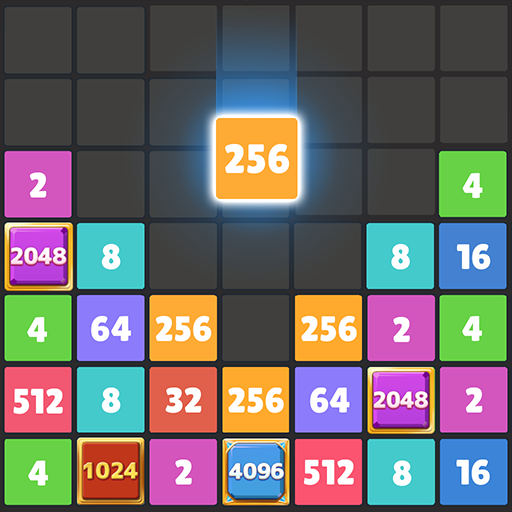Candy N Cookie : Match3
Spiele auf dem PC mit BlueStacks - der Android-Gaming-Plattform, der über 500 Millionen Spieler vertrauen.
Seite geändert am: 18.12.2023
Play Candy N Cookie on PC or Mac
Candy N Cookie is a puzzle game developed by SuperBox.Inc. BlueStacks app player is the best platform to play this Android game on your PC or Mac for an immersive gaming experience. Enjoy this lighthearted game where you match similar candy together and rise through the ranks.
Enter the sweet world of Candy N Cookie, and solve puzzles by using the sharpness of your mind. Make sure you open the game every day to claim gifts that enhance your progress.
You don’t need an internet connection to enjoy Candy N Cookie. Play the game anytime and anywhere without worrying about network challenges.
With over 1000 stages or levels to keep you occupied, the fun doesn’t have to stop anytime soon. Use special powers to get a boost and destroy the obstacles faster.
You don’t have to wait to refill pips or get energy. Just keep playing as long as you like – there is unlimited energy. Kids and adults alike will have a fun time playing Candy N Cookie because it challenges the mind of all age groups.
Task your brain with the puzzles by trying out different combinations and strategies. Match 3, 4, or even 5 candy sticks for amazing effects.
Spiele Candy N Cookie : Match3 auf dem PC. Der Einstieg ist einfach.
-
Lade BlueStacks herunter und installiere es auf deinem PC
-
Schließe die Google-Anmeldung ab, um auf den Play Store zuzugreifen, oder mache es später
-
Suche in der Suchleiste oben rechts nach Candy N Cookie : Match3
-
Klicke hier, um Candy N Cookie : Match3 aus den Suchergebnissen zu installieren
-
Schließe die Google-Anmeldung ab (wenn du Schritt 2 übersprungen hast), um Candy N Cookie : Match3 zu installieren.
-
Klicke auf dem Startbildschirm auf das Candy N Cookie : Match3 Symbol, um mit dem Spielen zu beginnen