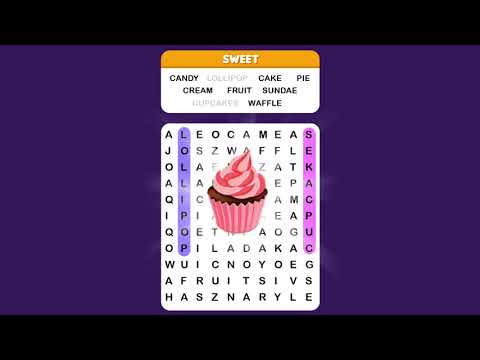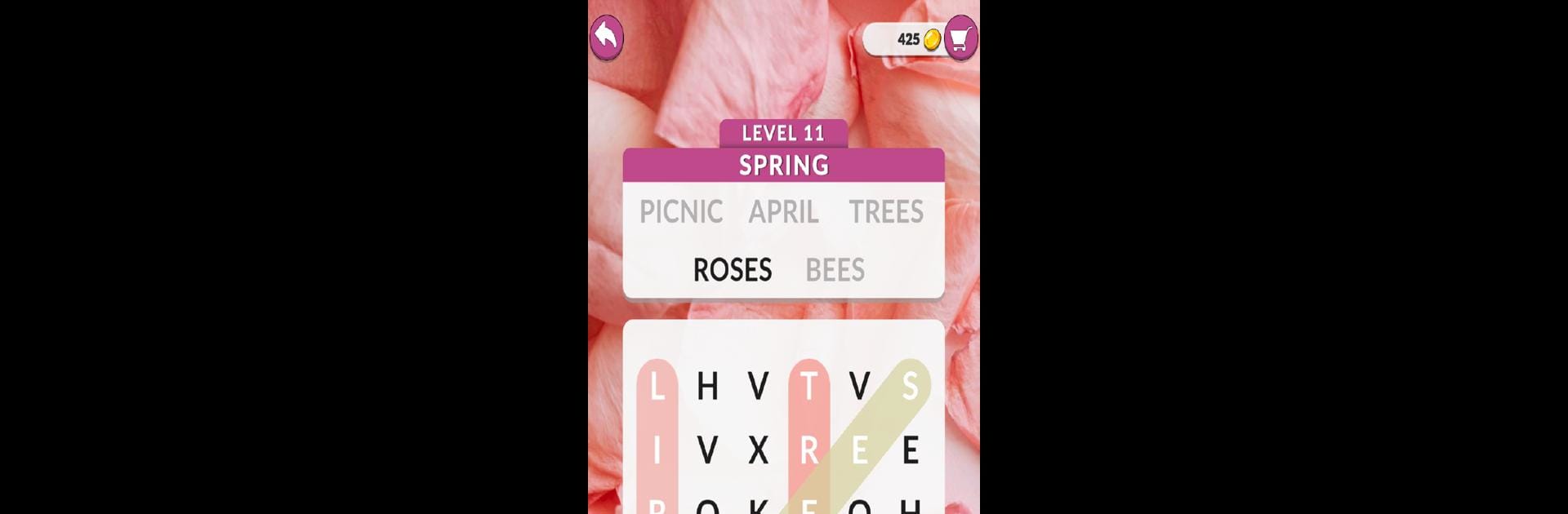
Word Search Puzzle Challenge
500M + oyuncunun güvendiği Android Oyun Platformu, BlueStacks ile PC'de oynayın.
Sayfa Değiştirilme tarihi: Aug 27, 2025
Play Cosi Word - Word Puzzle Quest on PC or Mac
From the innovators and creators at Pipi Chick Studio, Word Search Puzzle Challenge is another fun addition to the World of Word games. Go beyond your mobile screen and play it bigger and better on your PC or Mac. An immersive experience awaits you.
About the Game
Word Search Puzzle Challenge, from Pipi Chick Studio, is a relaxed-yet-addictive Word game that puts your vocabulary and pattern-finding skills to the test. Expect hundreds of bite-sized puzzles and tougher grids when you want a real challenge. If you like a bigger view while you search, you can also run it on BlueStacks.
Game Features
- Beautiful themes — Each puzzle comes wrapped in eye-catching art and varied boards so the same game never feels stale.
- Bite-sized or brutal — Play quick, soothing puzzles or push yourself with seriously hard grids when you’re in the mood for a fight.
- Built-in help — Stuck on a tricky board? A handy solver nudges you forward without ruining the fun.
- Explorer mode — Open new collections of puzzles and themes as you progress; it’s a nice way to keep things fresh.
- Crossword crossover — If you enjoy crosswords, there’s a free puzzle mode that mixes up the pace and vocabulary practice.
- Progress and rewards — Unlock board cosmetics and other small rewards that let you customize how your puzzles look.
- Endless variety — Regular updates add new levels, so there’s always something new to hunt for.
- Speed and challenge options — Try timed rounds if you want a faster, more competitive spin on classic searches.
Play casually when you have five minutes or settle in for a marathon session—the game adapts to how you like to play without getting in the way.
Make your gaming sessions memorable with precise controls that give you an edge in close combats and visuals that pop up, bringing every character to life.
Word Search Puzzle Challenge oyununu PC'de oyna. Başlamak çok kolay.
-
BlueStacks'i PC'nize İndirin ve Yükleyin
-
Play Store'a erişmek için Google girişi yapın ya da daha sonraya bırakın.
-
Sağ üst köşeye Word Search Puzzle Challenge yazarak arayın.
-
Word Search Puzzle Challenge uygulamasını arama sonuçlarından indirmek için tıklayın.
-
(iEğer Adım 2'yi atladıysanız) Word Search Puzzle Challenge uygulamasını yüklemek için Google'a giriş yapın.
-
Oynatmaya başlatmak için ekrandaki Word Search Puzzle Challenge ikonuna tıklayın.