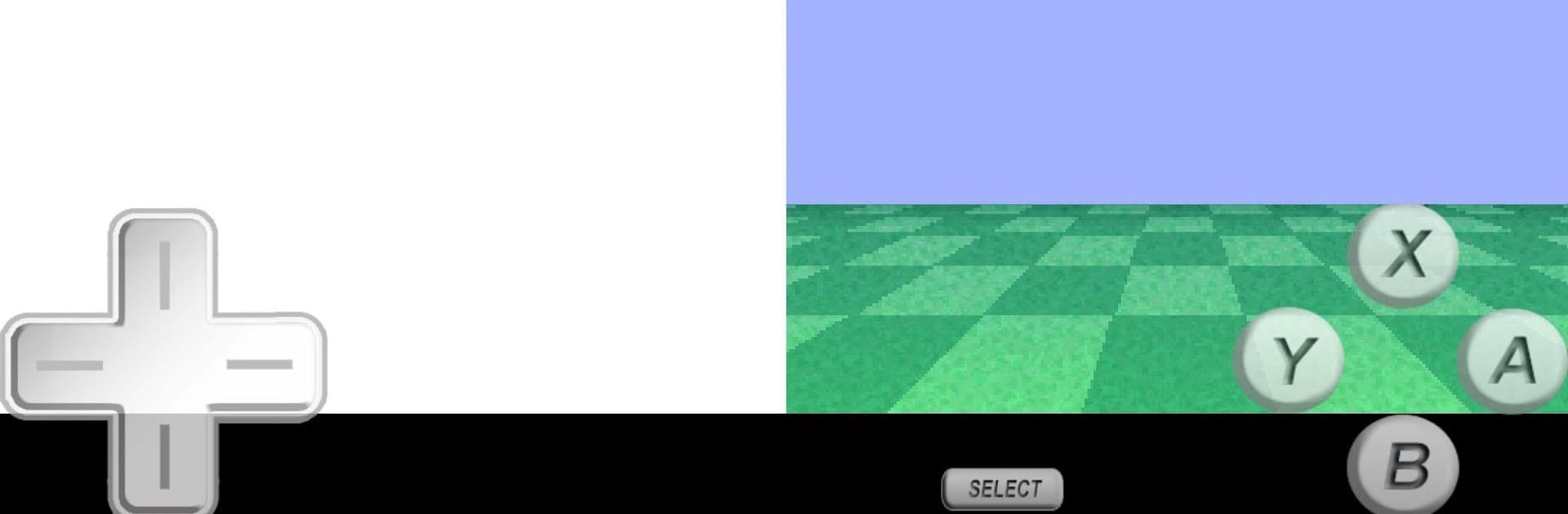
SuperNDS Emulator
Spiele auf dem PC mit BlueStacks - der Android-Gaming-Plattform, der über 500 Millionen Spieler vertrauen.
Seite geändert am: Jan 13, 2025
Play SuperNDS Emulator on PC or Mac
Explore a whole new adventure with SuperNDS Emulator, a Arcade game created by Super Classic Emulator. Experience great gameplay with BlueStacks, the most popular gaming platform to play Android games on your PC or Mac.
About the Game
Ever get nostalgic for classic Arcade titles but wish you could play them on your own terms? SuperNDS Emulator makes that possible, letting you run your favorite ROMs right on your Android device. Whether you’re messing around during a commute or just wanting to re-experience those old-school vibes, it’s made to bring back the fun in a way that’s smooth, flexible, and just a bit addictive.
Game Features
-
Easy File Browsing
Looking for the right game file? You can search through both your SD card and Internal Memory to find exactly what you need. No scrolling endlessly—just quick access. -
Organize Like a Pro
All your game files and folders are right there to manage. Rename, move, or tidy things up however you want. It’s your collection, after all. -
Backup & Restore
Messed something up or just want peace of mind? Back up your files in a tap, and restore them just as easily. No sweat if you want to switch devices either. -
ROM-Friendly
The emulator works best with uncompressed ROMs, keeping things fast and responsive so your games don’t lag behind your thumbs. -
Supports the Latest Android Versions
Running Android 13 or just updated your phone? SuperNDS Emulator delivers solid support, so you aren’t stuck with compatibility issues. -
Tips for Smooth Gameplay
If things get a bit choppy, freeing up some RAM and restarting the emulator can help. SuperNDS Emulator is designed to run cleanly, especially when you want to play on BlueStacks for that bigger screen feel.
Start your journey now. Download the game on BlueStacks, invite your friends, and march on a new adventure.
Spiele SuperNDS Emulator auf dem PC. Der Einstieg ist einfach.
-
Lade BlueStacks herunter und installiere es auf deinem PC
-
Schließe die Google-Anmeldung ab, um auf den Play Store zuzugreifen, oder mache es später
-
Suche in der Suchleiste oben rechts nach SuperNDS Emulator
-
Klicke hier, um SuperNDS Emulator aus den Suchergebnissen zu installieren
-
Schließe die Google-Anmeldung ab (wenn du Schritt 2 übersprungen hast), um SuperNDS Emulator zu installieren.
-
Klicke auf dem Startbildschirm auf das SuperNDS Emulator Symbol, um mit dem Spielen zu beginnen
