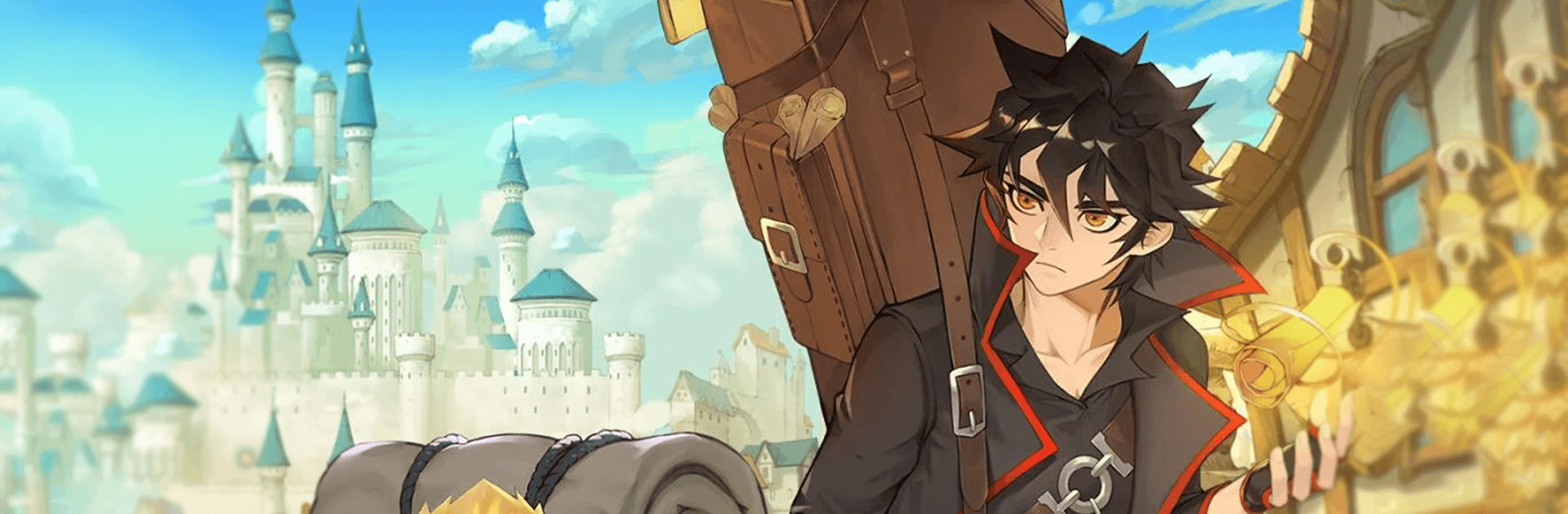

ZIO and the Magic Scrolls
Spiele auf dem PC mit BlueStacks - der Android-Gaming-Plattform, der über 500 Millionen Spieler vertrauen.
Seite geändert am: 13.12.2023
Play ZIO and the Magic Scrolls on PC or Mac
ZIO and the Magic Scrolls is a Role Playing Game developed by Super Planet. BlueStacks app player is the best platform to play this Android Game on your PC or Mac for an immersive Android experience.
Download ZIO and the Magic Scrolls on PC with BlueStacks and explore a vast and magic-filled fantasy land where the unsophisticated scroll holds the secret to arcane spells, granting any who read it the ability to tap into that clandestine knowledge and wield the elements. Using only the magic scrolls crafted by Zio, it’s time for you to set forth on a grand adventure to become the most powerful wizard this world has ever seen!
In the war between the Mages and the Warlocks, in the mystical land of Aerok, a talented wizard named Zio has finally put an end to this long conflict. With the last of the strength, he seals away the most powerful warlocks, sacrificing his own magical power in the process. Now, the only magic left in him is the ability to craft magical scrolls that grant key knowledge about the dark arts to any who read them.
Enjoy a relaxing idle RPG experience, where both basic physical attacks and your hero skills are executed automatically. Sit back and let your fighters do what they do best — smashing monsters and beasts into dirt! Activate Zio’s magical scrolls to turn the tide of battle and get the upper hand in a skirmish.
Download ZIO and the Magic Scrolls on PC with BlueStacks and explore the vast land of Aerok, where magic lives and fun is guaranteed!
Spiele ZIO and the Magic Scrolls auf dem PC. Der Einstieg ist einfach.
-
Lade BlueStacks herunter und installiere es auf deinem PC
-
Schließe die Google-Anmeldung ab, um auf den Play Store zuzugreifen, oder mache es später
-
Suche in der Suchleiste oben rechts nach ZIO and the Magic Scrolls
-
Klicke hier, um ZIO and the Magic Scrolls aus den Suchergebnissen zu installieren
-
Schließe die Google-Anmeldung ab (wenn du Schritt 2 übersprungen hast), um ZIO and the Magic Scrolls zu installieren.
-
Klicke auf dem Startbildschirm auf das ZIO and the Magic Scrolls Symbol, um mit dem Spielen zu beginnen




