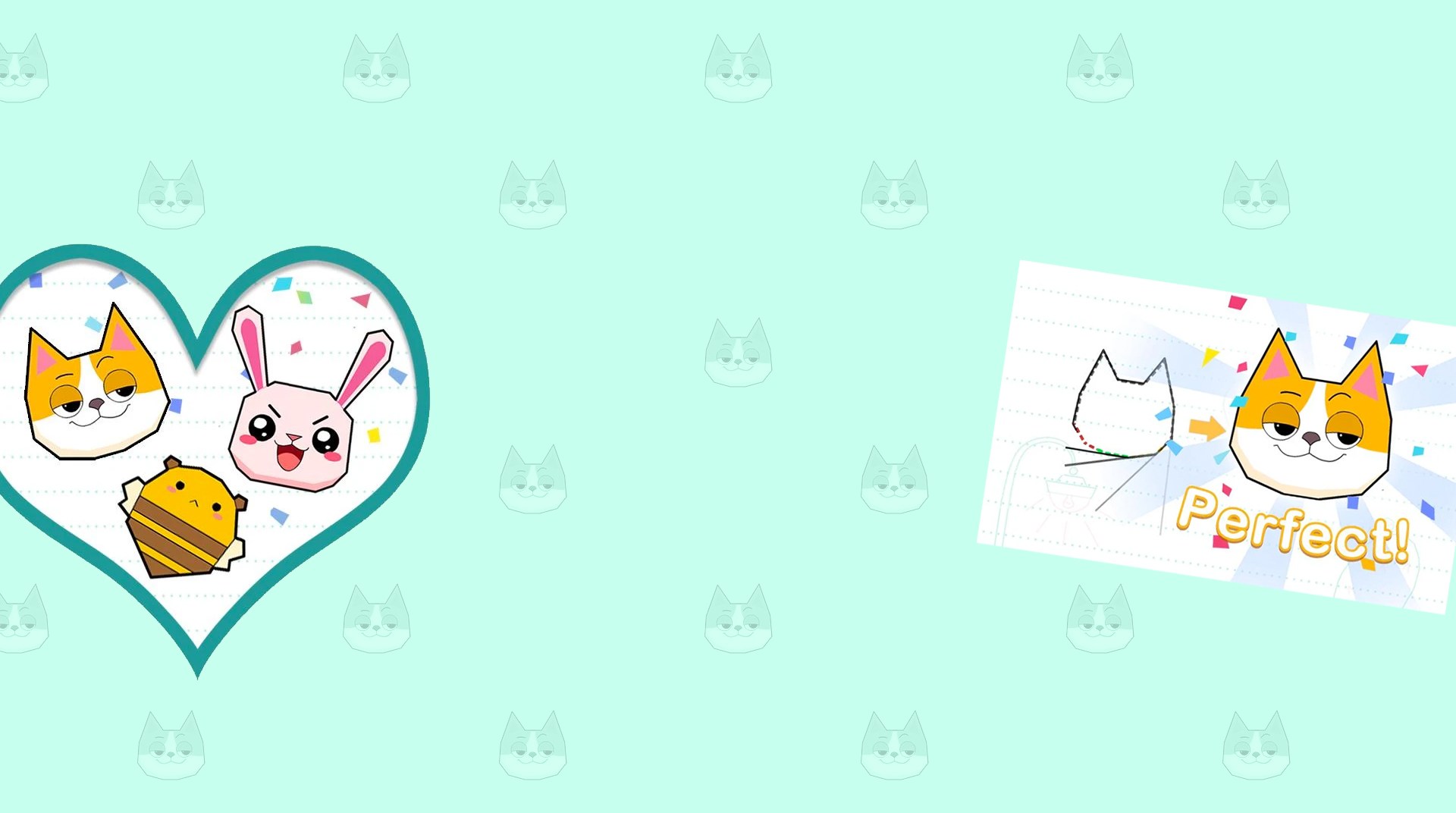

Draw In
Spiele auf dem PC mit BlueStacks - der Android-Gaming-Plattform, der über 500 Millionen Spieler vertrauen.
Seite geändert am: 13.07.2022
Play Draw In on PC or Mac
Looking into some thrilling and challenging logic games? Then this one is for you. Draw the line, idealize its length, customize the shape and then just close it. But beware: the close it closes, the easy you can see and guess shape it really is. Depending on how perfect your line is, the more starts you will be awarded. Play Draw In on PC and MAC with BlueStacks and do everything in your power to solve the problems with the most perfection you can offer in this amazing game suitable for ages and 100% free to play. There is no other way to how long a line can be: just drawing it! Enjoy cute images in the hidden aspects of the shapes and get ready to be addicted by this easy-to-play game with simple rules and amazing rewards. Play Draw In on PC with BlueStacks and set all your thinking into the same direction right now!
Spiele Draw In auf dem PC. Der Einstieg ist einfach.
-
Lade BlueStacks herunter und installiere es auf deinem PC
-
Schließe die Google-Anmeldung ab, um auf den Play Store zuzugreifen, oder mache es später
-
Suche in der Suchleiste oben rechts nach Draw In
-
Klicke hier, um Draw In aus den Suchergebnissen zu installieren
-
Schließe die Google-Anmeldung ab (wenn du Schritt 2 übersprungen hast), um Draw In zu installieren.
-
Klicke auf dem Startbildschirm auf das Draw In Symbol, um mit dem Spielen zu beginnen



