
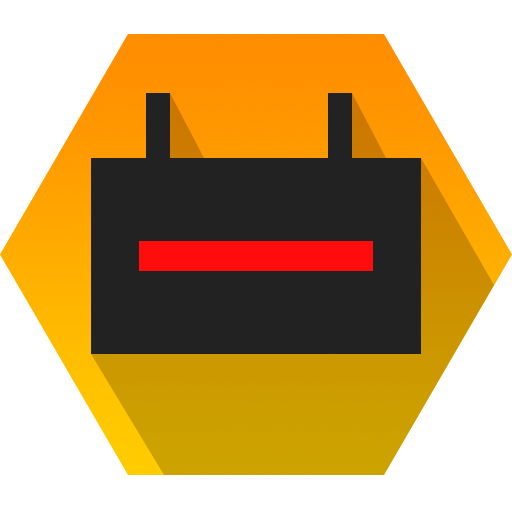
ROBOTS
Spiele auf dem PC mit BlueStacks - der Android-Gaming-Plattform, der über 500 Millionen Spieler vertrauen.
Seite geändert am: 22. August 2016
Play ROBOTS on PC
This first person shooter for mobile is all about survival! Use different weapons, tactics and upgrades to climb the leaderboards! Download this no fuss action game and begin the carnage!
Features
► Fun & satisfying guns/gameplay
► In-game leaderboards & achievements
► Weapon upgrades and minor customisations
► Two maps with potential for different strategies
► Large options menu
► 60 fps on most devices
► Customisable and usable controls
► Controller support for most available gamepads
Spiele ROBOTS auf dem PC. Der Einstieg ist einfach.
-
Lade BlueStacks herunter und installiere es auf deinem PC
-
Schließe die Google-Anmeldung ab, um auf den Play Store zuzugreifen, oder mache es später
-
Suche in der Suchleiste oben rechts nach ROBOTS
-
Klicke hier, um ROBOTS aus den Suchergebnissen zu installieren
-
Schließe die Google-Anmeldung ab (wenn du Schritt 2 übersprungen hast), um ROBOTS zu installieren.
-
Klicke auf dem Startbildschirm auf das ROBOTS Symbol, um mit dem Spielen zu beginnen




