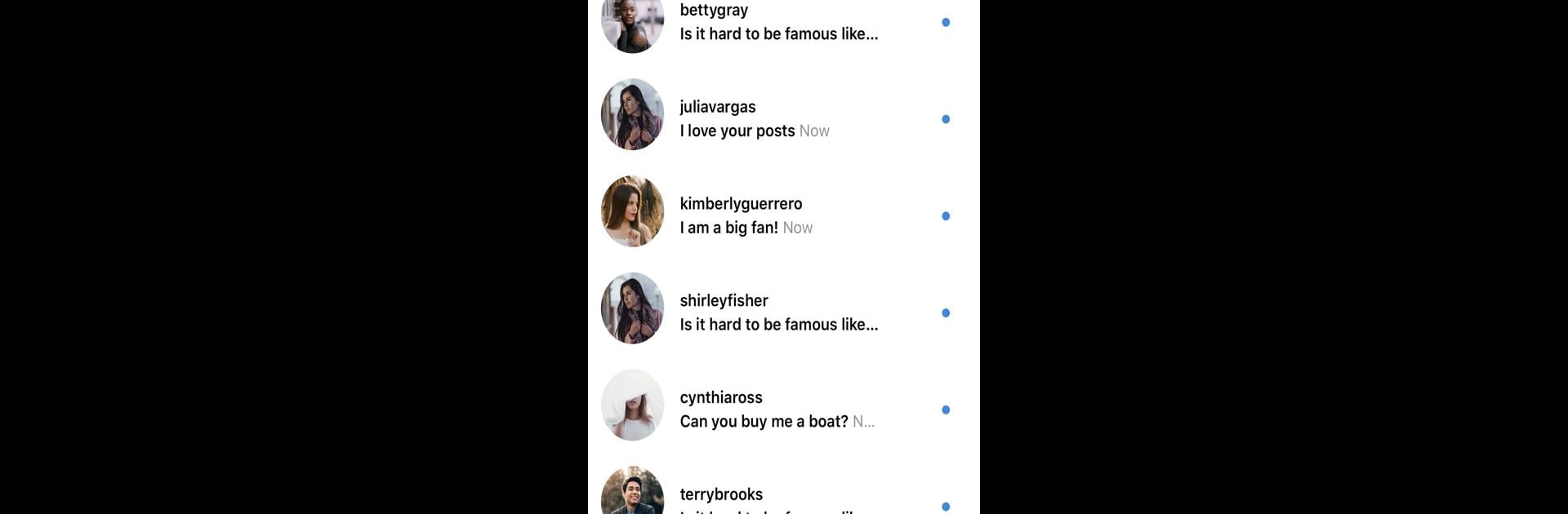
Fame Simulator
Spiele auf dem PC mit BlueStacks - der Android-Gaming-Plattform, der über 500 Millionen Spieler vertrauen.
Seite geändert am: Oct 21, 2024
Run Fame Simulator on PC or Mac
Get freedom from your phone’s obvious limitations. Use Fame Simulator, made by Synthify Inc, a Social app on your PC or Mac with BlueStacks, and level up your experience.
About the App
Ever wondered what it would feel like if your phone started blowing up with fan messages and likes—just for being you? Fame Simulator from Synthify Inc is like stepping into the fast-paced, often wild world of social media stardom, but with zero pressure and absolutely no real-life drama. It’s a lighthearted, tongue-in-cheek way to get a taste of digital fame and see what all the fuss is about, without ever having to post a single selfie online for real.
App Features
-
Pick Your Persona
Want to try life as a beauty guru, fitness icon, or viral meme king (or queen)? Choose from different account types to set the stage for your own fame story. -
Fifteen-Minute Fame
You get a timer—fifteen minutes to experience the buzz of notifications, pretend fan letters, and non-stop likes. It’s fame, condensed, and it’s surprisingly entertaining. -
Fan Interactions
Reply to virtual fans, browse comments, and see your follower count skyrocket—all in your own private, simulated world. -
Post Your Own Feed
Upload photos, answer questions, and shape your own completely fictional social persona for your audience of adoring fake fans. -
Totally Private & Safe
Everything stays on your device; the app doesn’t save or share anything you do. No real posts, no real followers, just you and your simulated superfans. -
Replay with a Twist
Once your session ends, switch things up with a new account type—every option has its own style and quirks, so you can see fame from a different angle each time. -
Just for Fun
Fame Simulator is a parody, not an actual social platform—no strings attached, no real accounts, just an entertaining way to poke fun at online fame.
Using it on BlueStacks? The rush of notifications feels even bigger when you see it all on a larger display.
Ready to experience Fame Simulator on a bigger screen, in all its glory? Download BlueStacks now.
Spiele Fame Simulator auf dem PC. Der Einstieg ist einfach.
-
Lade BlueStacks herunter und installiere es auf deinem PC
-
Schließe die Google-Anmeldung ab, um auf den Play Store zuzugreifen, oder mache es später
-
Suche in der Suchleiste oben rechts nach Fame Simulator
-
Klicke hier, um Fame Simulator aus den Suchergebnissen zu installieren
-
Schließe die Google-Anmeldung ab (wenn du Schritt 2 übersprungen hast), um Fame Simulator zu installieren.
-
Klicke auf dem Startbildschirm auf das Fame Simulator Symbol, um mit dem Spielen zu beginnen

