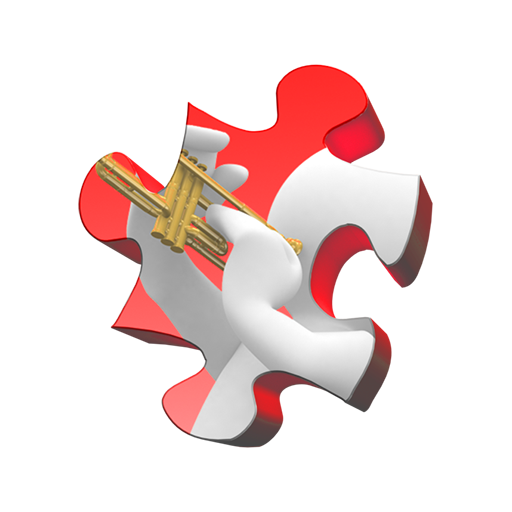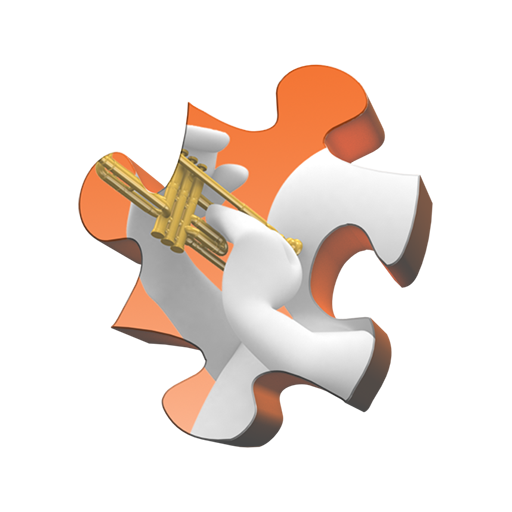
Jigsaw Genius
Spiele auf dem PC mit BlueStacks - der Android-Gaming-Plattform, der über 500 Millionen Spieler vertrauen.
Seite geändert am: 13. November 2019
Play Jigsaw Genius on PC
We aim to provide you with a fun experience that can be as easy or as challenging as you want to make it. Pick your puzzle, choose the number of pieces to play and off you go.
The app offers a great variety of puzzle theme packs to choose from and includes free packs and packs for you to buy. We add new theme packs every week of the year so the fun never ends!
If you like Jigsaw puzzles you will love Jigsaw Genius!
Features:
Many free theme packs and packs to buy.
New puzzle packs added every week.
5 different puzzle piece styles.
8 different puzzle piece sizes (depending on display size!).
Pinch-to-zoom for fine detail.
Automatic save and restore.
Selectable look and feel to suit all tastes.
Background music.
Facebook integration.
Spiele Jigsaw Genius auf dem PC. Der Einstieg ist einfach.
-
Lade BlueStacks herunter und installiere es auf deinem PC
-
Schließe die Google-Anmeldung ab, um auf den Play Store zuzugreifen, oder mache es später
-
Suche in der Suchleiste oben rechts nach Jigsaw Genius
-
Klicke hier, um Jigsaw Genius aus den Suchergebnissen zu installieren
-
Schließe die Google-Anmeldung ab (wenn du Schritt 2 übersprungen hast), um Jigsaw Genius zu installieren.
-
Klicke auf dem Startbildschirm auf das Jigsaw Genius Symbol, um mit dem Spielen zu beginnen