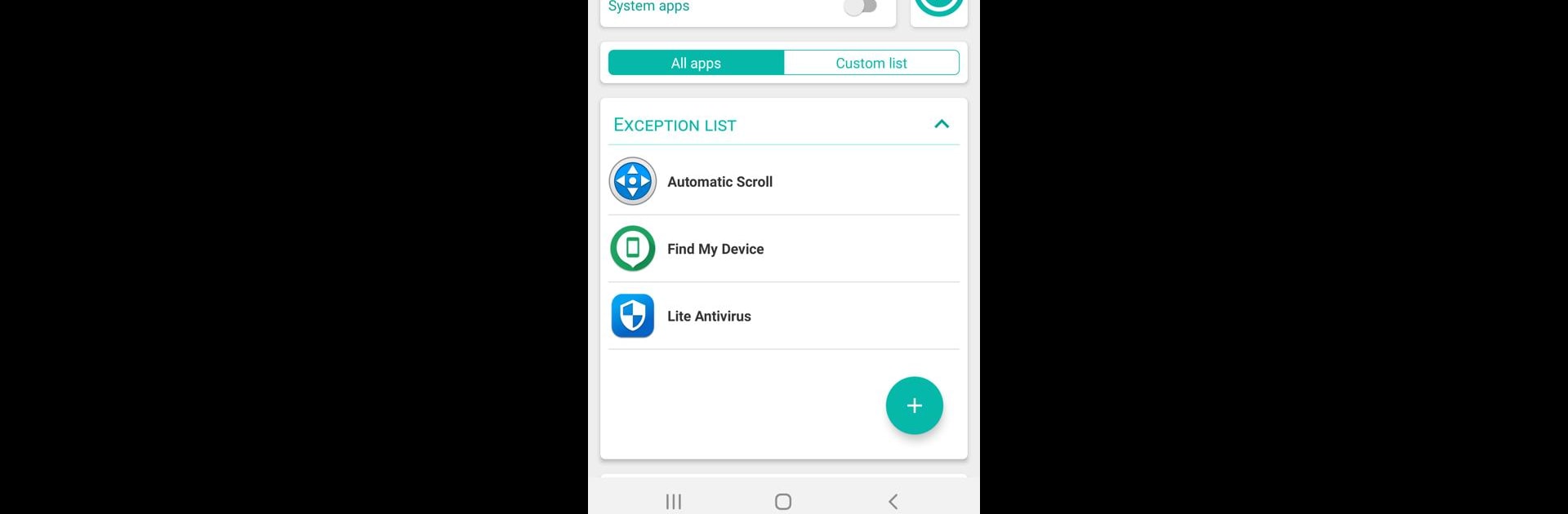

KillApps - Close Apps Running
Играйте на ПК с BlueStacks – игровой платформе для приложений на Android. Нас выбирают более 500 млн. игроков.
Страница изменена: Mar 3, 2025
Run KillApps: Close Running Apps on PC or Mac
Upgrade your experience. Try KillApps: Close Running Apps, the fantastic Tools app from APPDEV QUEBEC, from the comfort of your laptop, PC, or Mac, only on BlueStacks.
About the App
KillApps: Close Running Apps, created by APPDEV QUEBEC, is your go-to tool for effortlessly managing background apps on your device. With just a simple touch, you can either shut down all running apps or pick specific ones to close. Experience smooth and efficient device performance with this straightforward, yet powerful app.
App Features
-
Force Stop Apps
Instantly put an end to unwanted apps hogging resources with the force stop feature. -
Task and App Management
Easily manage both user-installed apps and system ones to keep your device running smooth. -
RAM Memory Monitor
Keep an eye on your memory usage without constant hassle—it’s like having a speedometer for your brain. -
Lightweight on Battery
Designed to be easy on your battery, so you don’t have to worry about charging up every hour. -
Automatic Closure
Set it and forget it: automatically close all your apps without lifting a finger. -
Privacy Protected
Rest easy—this app doesn’t collect any personal data.
Subtly enjoy this on BlueStacks for an even greater experience.
Switch to BlueStacks and make the most of your apps on your PC or Mac.
Играйте в игру KillApps - Close Apps Running на ПК. Это легко и просто.
-
Скачайте и установите BlueStacks на ПК.
-
Войдите в аккаунт Google, чтобы получить доступ к Google Play, или сделайте это позже.
-
В поле поиска, которое находится в правой части экрана, введите название игры – KillApps - Close Apps Running.
-
Среди результатов поиска найдите игру KillApps - Close Apps Running и нажмите на кнопку "Установить".
-
Завершите авторизацию в Google (если вы пропустили этот шаг в начале) и установите игру KillApps - Close Apps Running.
-
Нажмите на ярлык игры KillApps - Close Apps Running на главном экране, чтобы начать играть.



