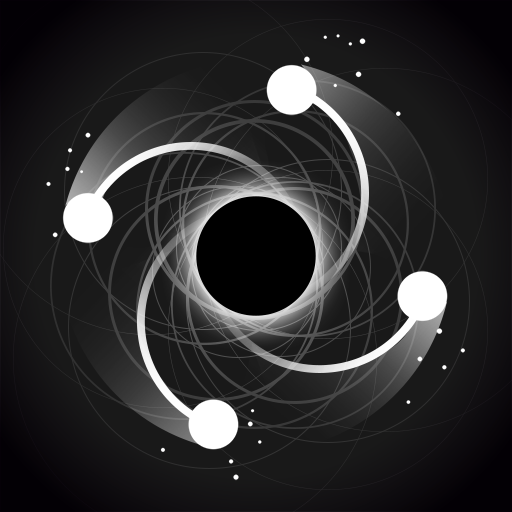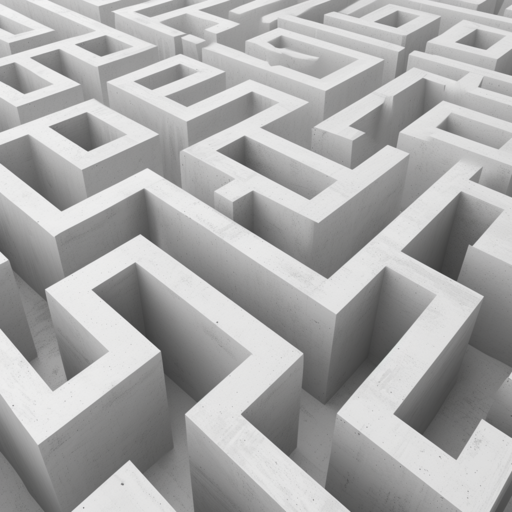Laser: Entspannend Anti-Stress
Spiele auf dem PC mit BlueStacks - der Android-Gaming-Plattform, der über 500 Millionen Spieler vertrauen.
Seite geändert am: 20.10.2023
Play Laser Overload: Puzzle & ASMR on PC or Mac
Laser Overload: Puzzle & ASMR is a puzzle game developed by Infinity Games, Lda. BlueStacks app player is the best platform to play this Android game on your PC or Mac for an immersive gaming experience.
Come and download Laser Overload: Puzzle & ASMR on PC and complete the puzzles in this meditation and relaxation game to electrify your thoughts and make you feel refreshed. You can also collect coins by hitting all the stars and investing in a city that needs the energy to function. The more puzzles you complete, the more coins you earn to buy new lasers and backgrounds.
When you download and play Laser Overload: Puzzle & ASMR on PC, don’t worry if you don’t have an internet connection, you can play offline or online. And to further enhance your experience, enable haptic feedback and use headphones. You will feel the electricity running through your whole body!
It’s time to download Laser Overload: Puzzle & ASMR on PC with BlueStacks to experience the best Android puzzle games on your computer.
Spiele Laser: Entspannend Anti-Stress auf dem PC. Der Einstieg ist einfach.
-
Lade BlueStacks herunter und installiere es auf deinem PC
-
Schließe die Google-Anmeldung ab, um auf den Play Store zuzugreifen, oder mache es später
-
Suche in der Suchleiste oben rechts nach Laser: Entspannend Anti-Stress
-
Klicke hier, um Laser: Entspannend Anti-Stress aus den Suchergebnissen zu installieren
-
Schließe die Google-Anmeldung ab (wenn du Schritt 2 übersprungen hast), um Laser: Entspannend Anti-Stress zu installieren.
-
Klicke auf dem Startbildschirm auf das Laser: Entspannend Anti-Stress Symbol, um mit dem Spielen zu beginnen