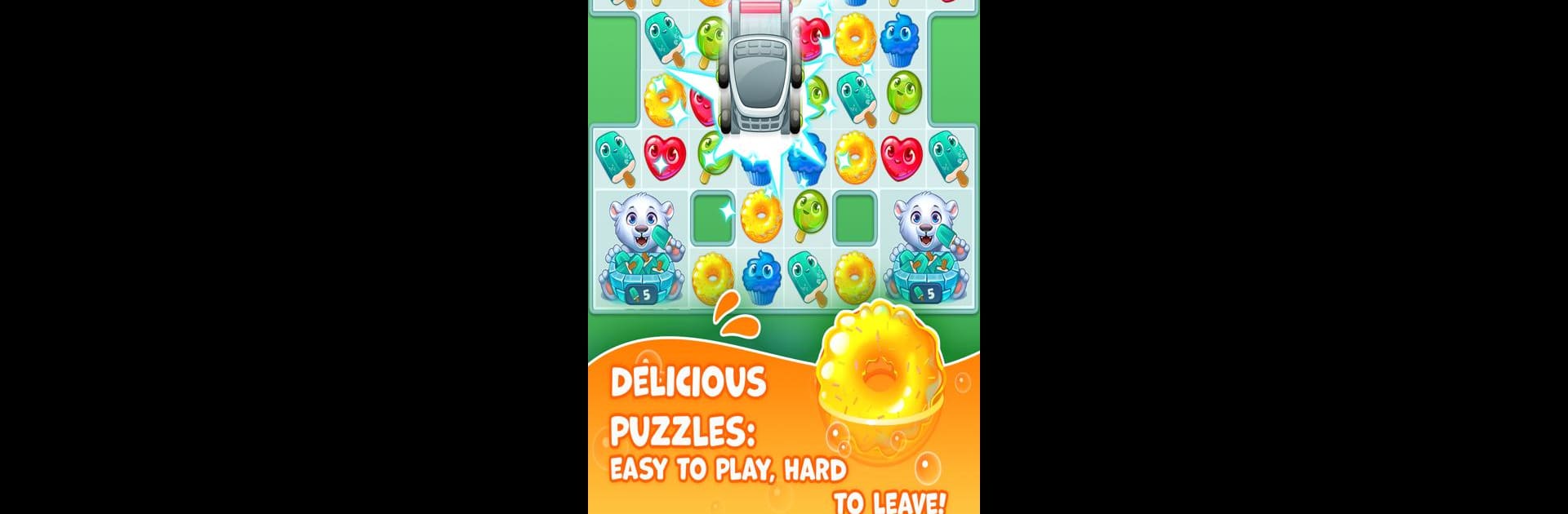
Raspberry Jam
Spiele auf dem PC mit BlueStacks - der Android-Gaming-Plattform, der über 500 Millionen Spieler vertrauen.
Seite geändert am: Oct 11, 2024
Play Raspberry Jam on PC or Mac
Bring your A-game to Raspberry Jam, the Puzzle game sensation from TAPCLAP. Give your gameplay the much-needed boost with precise game controls, high FPS graphics, and top-tier features on your PC or Mac with BlueStacks.
About the Game
Jump into Raspberry Jam and let your sweet tooth lead the way. This is a puzzle game from TAPCLAP where bright colors, quirky characters, and clever challenges blend together for a seriously fun time. Whether you’re looking to just relax with a few levels or test your matching skills for hours, this game has your back—and maybe makes you a little hungry.
Game Features
-
Tasty Puzzles
Each level serves up new layouts and objectives, so you’ll always have something fresh to chew on—figuratively, of course. -
Charming Helpers
Cute characters pop in with helpful tricks or boosters right when you need them, making even tricky stages feel doable. -
Competitive Fun
See how your skills match up against friends in puzzle showdowns. Will you top the leaderboard or get inspired to try again? -
Regular Updates
New levels keep showing up every week—no need to worry about running out of challenges anytime soon. -
Handy Power-Ups
Sometimes you need a little extra oomph, and Raspberry Jam’s lineup of boosters can help you turn around even the stickiest situations. -
Vibrant Visuals
From raspberry jelly splashes to colorful tiles, every stage looks as sweet as it feels. And on BlueStacks, it’s even smoother and brighter. -
Easy to Start, Hard to Stop
Jumping in is simple whether you have five minutes or an hour—just be prepared to get a little hooked.
Ready to top the leaderboard? We bet you do. Let precise controls and sharp visuals optimized on BlueStacks lead you to victory.
Spiele Raspberry Jam auf dem PC. Der Einstieg ist einfach.
-
Lade BlueStacks herunter und installiere es auf deinem PC
-
Schließe die Google-Anmeldung ab, um auf den Play Store zuzugreifen, oder mache es später
-
Suche in der Suchleiste oben rechts nach Raspberry Jam
-
Klicke hier, um Raspberry Jam aus den Suchergebnissen zu installieren
-
Schließe die Google-Anmeldung ab (wenn du Schritt 2 übersprungen hast), um Raspberry Jam zu installieren.
-
Klicke auf dem Startbildschirm auf das Raspberry Jam Symbol, um mit dem Spielen zu beginnen



