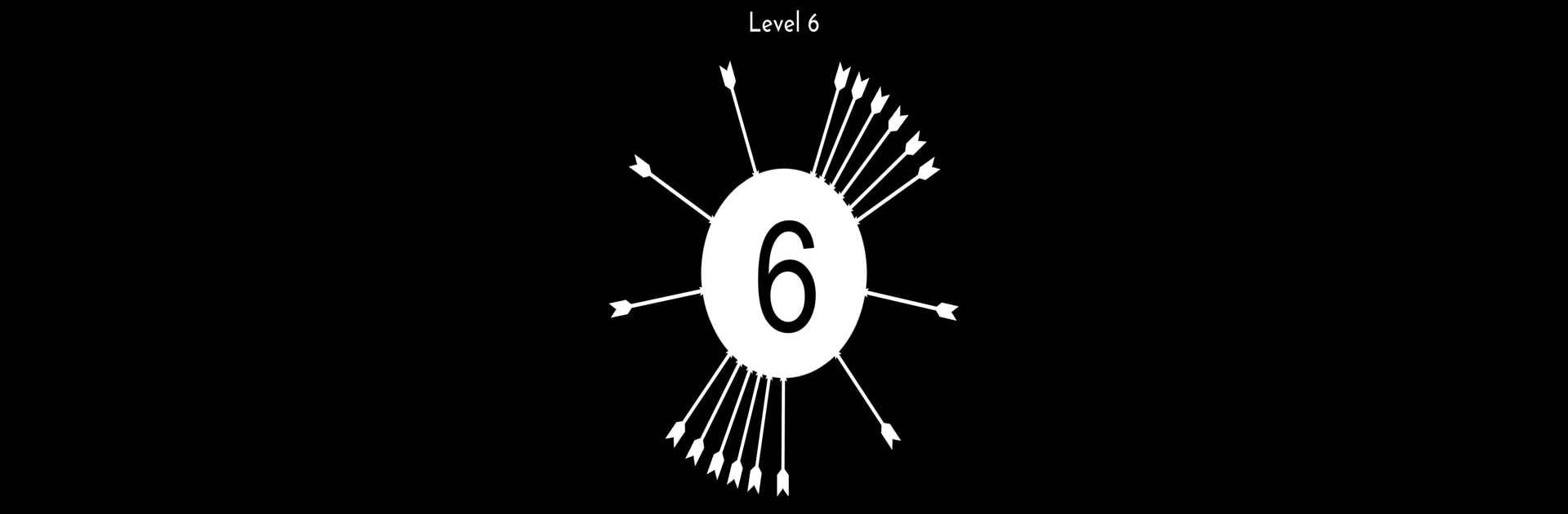
Turny Arrow: Bow Game
Spiele auf dem PC mit BlueStacks - der Android-Gaming-Plattform, der über 500 Millionen Spieler vertrauen.
Seite geändert am: Jun 18, 2025
Play Twisty Arrow: Bow Game on PC or Mac
Twisty Arrow: Bow Game brings the Arcade genre to life, and throws up exciting challenges for gamers. Developed by CASUAL AZUR GAMES, this Android game is best experienced on BlueStacks, the World’s #1 app player for PC and Mac users.
About the Game
With Twisty Arrow: Bow Game from CASUAL AZUR GAMES, you’re stepping into an Arcade experience that’s all about quick thinking and satisfying precision. The premise? You’re armed with a bow, aiming to shoot arrows at a spinning circle that just won’t sit still. Sounds easy until you realize every missed shot or mistimed tap brings you right back to square one. Perfect if you’ve got a knack for timing or just want something challenging (and a little bit addictive) in your hands.
Game Features
-
Simple Tap Controls
Just tap to shoot – but don’t let that fool you. Each level has a spinning circle waiting to trip you up, so you’ll need more than a quick finger to master each shot. -
Increasingly Tricky Levels
Think you’ve got it? Wait until the wheel starts rotating backward, faster, or both. Each stage adds unexpected twists, keeping you guessing and your reflexes sharp. -
A Ton of Challenges
With over 100 levels ready to go (and new ones rolling out regularly), boredom isn’t in the cards. There’s always a tougher challenge just ahead. -
Refreshing Soundtrack
The quirky, upbeat music is addictive in its own way. It sets the perfect backdrop—lively enough to get your energy up but not too distracting. -
Easy to Learn, Tough to Master
There’s no complicated tutorial or steep learning curve. But getting that perfect shot, especially as the game speeds up, gives you just enough of a thrill to keep coming back.
If you prefer playing on a bigger screen, Twisty Arrow: Bow Game also works great on BlueStacks. Those tap-precision reflexes are even more fun when you can really see every close call and bullseye.
Slay your opponents with your epic moves. Play it your way on BlueStacks and dominate the battlefield.
Spiele Turny Arrow: Bow Game auf dem PC. Der Einstieg ist einfach.
-
Lade BlueStacks herunter und installiere es auf deinem PC
-
Schließe die Google-Anmeldung ab, um auf den Play Store zuzugreifen, oder mache es später
-
Suche in der Suchleiste oben rechts nach Turny Arrow: Bow Game
-
Klicke hier, um Turny Arrow: Bow Game aus den Suchergebnissen zu installieren
-
Schließe die Google-Anmeldung ab (wenn du Schritt 2 übersprungen hast), um Turny Arrow: Bow Game zu installieren.
-
Klicke auf dem Startbildschirm auf das Turny Arrow: Bow Game Symbol, um mit dem Spielen zu beginnen



