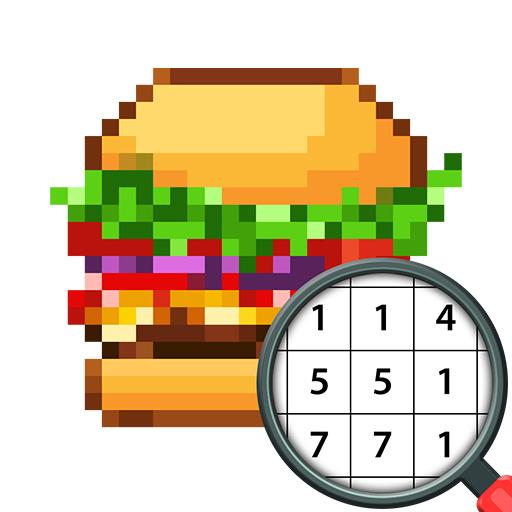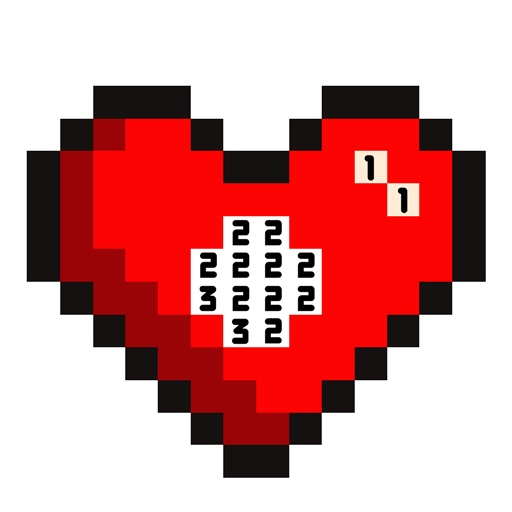Раскраски по номерам - Большая пиксельная графика
Играйте на ПК с BlueStacks – игровой платформе для приложений на Android. Нас выбирают более 500 млн. игроков.
Страница изменена: 20 сентября 2019 г.
Play Color by Number for Adults: Landscape Pixel Art on PC
Release your inner artist potential with Landscape Pixel Art: Color by Number for Adults, the #1 pixel coloring book now! This sandbox style coloring game is popular all over the world for both kids and adults and we provide you with the unlimited coloring pages.
How to play Color by Number game:
1. Select the big pixel image you want to color.
2. Zoom on the pixels until numbers appear.
3. Choose a color in the palette and paint the matching color number.
4. Use power-ups to color faster
Features:
- Support big pixel art image up to 1024 * 1024
- Excellent collection of pixel images: Landscape, Lifestyle, Fantasy, City, Animals, Flowers, Anime, Comics, Superhero, Chibi, kpop, blackpink...
- High quality new pixel images are added weekly.
- Share you pixel coloring on social media.
- Coloring by number tools. Use Magic Wand to paint cells of the same color and drop Color Splash to paint areas.
- Change shape & color of pixels after finish coloring
Coloring has never been easier! No stress of picking up colors!
Landscape Pixel Art: Color by Number for Adults is free and the best for all! What are you waiting for?
Let's play paint by number it if you are a fan of Anime, comics, superhero or Chibi art!
Играйте в игру Раскраски по номерам - Большая пиксельная графика на ПК. Это легко и просто.
-
Скачайте и установите BlueStacks на ПК.
-
Войдите в аккаунт Google, чтобы получить доступ к Google Play, или сделайте это позже.
-
В поле поиска, которое находится в правой части экрана, введите название игры – Раскраски по номерам - Большая пиксельная графика.
-
Среди результатов поиска найдите игру Раскраски по номерам - Большая пиксельная графика и нажмите на кнопку "Установить".
-
Завершите авторизацию в Google (если вы пропустили этот шаг в начале) и установите игру Раскраски по номерам - Большая пиксельная графика.
-
Нажмите на ярлык игры Раскраски по номерам - Большая пиксельная графика на главном экране, чтобы начать играть.