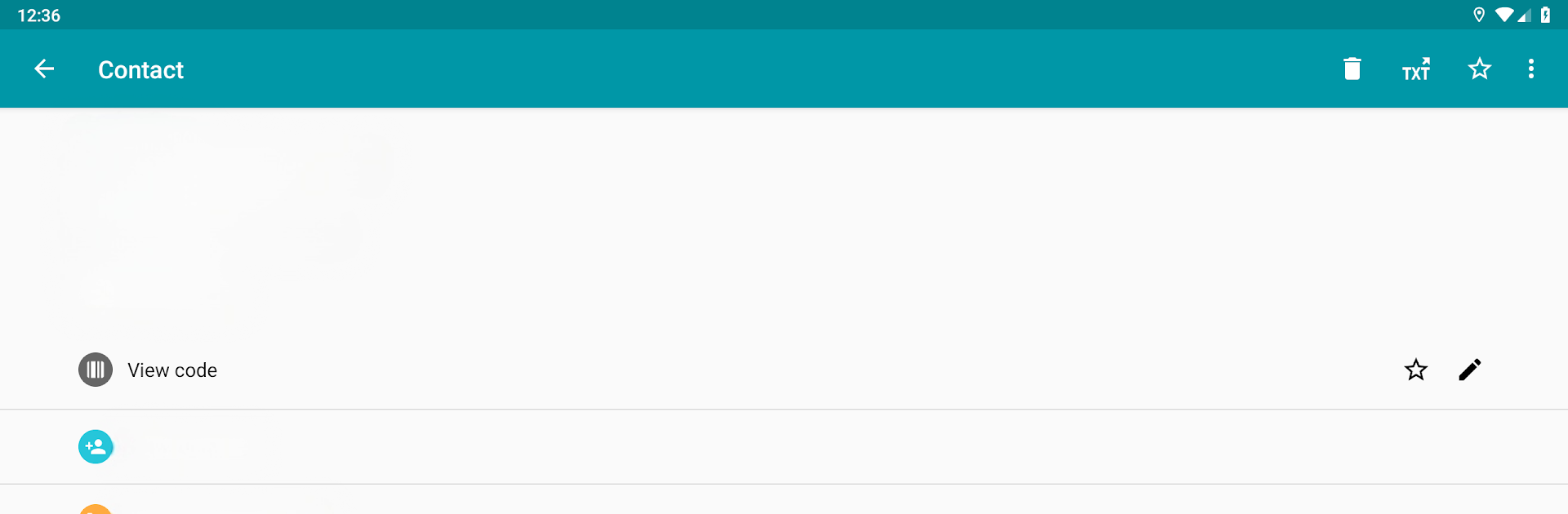
Сканер QR и штрих-кодов Pro
Играйте на ПК с BlueStacks – игровой платформе для приложений на Android. Нас выбирают более 500 млн. игроков.
Страница изменена: Sep 9, 2025
Run QR & Barcode Reader (Pro) on PC or Mac
Multitask effortlessly on your PC or Mac as you try out QR & Barcode Reader (Pro), a Productivity app by TeaCapps on BlueStacks.
About the App
If you’ve ever wished you could scan any QR code or barcode in seconds without a lot of fuss, QR & Barcode Reader (Pro) by TeaCapps makes it super easy. This handy productivity app takes care of all your barcode and QR code needs, whether you’re price-checking, storing event info, or grabbing WiFi details. No fluff or learning curve—just open, scan, and go. You’ll find it versatile on your phone or even when running it with BlueStacks.
App Features
-
Scans Almost Anything
From QR codes and Data Matrix to UPC, EAN, Code 39, and Aztec, it handles all the standard barcode types you’ll ever run into out in the wild. -
Instant Actions
Scan codes to join WiFi networks, open up URLs, add calendar events, or even pull in product details for comparison shopping. It does a lot with just a quick scan. -
Security Built-In
With Chrome Custom Tabs and Google Safe Browsing, it helps keep you protected from shady links while keeping things speedy. -
No Unnecessary Permissions
Snap codes from images or screenshots without giving up access to your whole photo library. You can even share contacts as a QR code, without sharing your whole address book. -
Scan from Camera or Images
Point your camera for a live scan or grab codes directly from images on your device. Super flexible. -
Flashlight & Zoom Tools
Scanning in a dark room? Just flick on the flashlight. Need to catch a code from far away? Pinch and zoom does the trick. -
Create & Share Codes
Make your own QR codes for URLs, events, or contact info. Quickly share them with others—just display it on your screen for someone else to scan. -
Custom Search Shortcuts
Want to check a barcode on your favorite shopping site? Add custom search options and get the info you want, where you want it. -
History, Notes, and Export
Keep unlimited scan history, jot down notes on your scans, and export everything as a CSV to use with apps like Excel or send to Google Drive. It’s great for small business inventory or just staying organized.
BlueStacks gives you the much-needed freedom to experience your favorite apps on a bigger screen. Get it now.
Играйте в игру Сканер QR и штрих-кодов Pro на ПК. Это легко и просто.
-
Скачайте и установите BlueStacks на ПК.
-
Войдите в аккаунт Google, чтобы получить доступ к Google Play, или сделайте это позже.
-
В поле поиска, которое находится в правой части экрана, введите название игры – Сканер QR и штрих-кодов Pro.
-
Среди результатов поиска найдите игру Сканер QR и штрих-кодов Pro и нажмите на кнопку "Установить".
-
Завершите авторизацию в Google (если вы пропустили этот шаг в начале) и установите игру Сканер QR и штрих-кодов Pro.
-
Нажмите на ярлык игры Сканер QR и штрих-кодов Pro на главном экране, чтобы начать играть.
