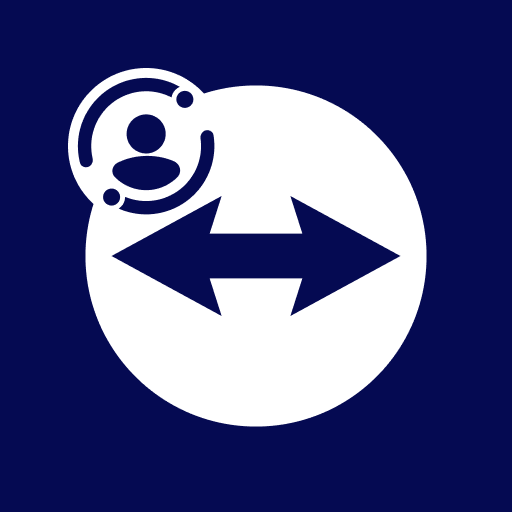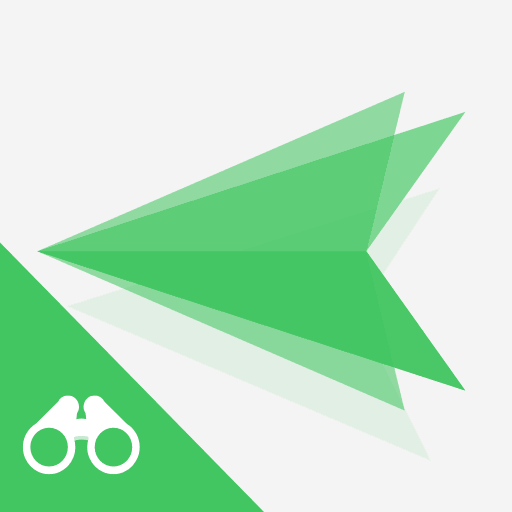TeamViewer Pilot
Spiele auf dem PC mit BlueStacks - der Android-Gaming-Plattform, der über 500 Millionen Spieler vertrauen.
Seite geändert am: 17. Dezember 2019
Play TeamViewer Pilot on PC
Use this app to receive remote assistance for all kinds of equipment, machinery, and infrastructure issues.
• Simplify troubleshooting and improve productivity by showing the problem instead of just telling about it.
• Receive real-time service and support from your remote experts
• Your experts see what you see and annotate with 3D markers that stick to real-world objects
• You can even share your knowledge by creating video tutorials for training purposes
Key Features:
• Remote camera sharing and real-time video streaming
• HD VoIP
• 3D annotations
• Highest security standards: 256 Bit AES session encoding, 2048 Bit RSA key exchange
• Plus so much more…
TeamViewer Pilot is the #1 choice for visual and remote guidance of field service technicians.
Spiele TeamViewer Pilot auf dem PC. Der Einstieg ist einfach.
-
Lade BlueStacks herunter und installiere es auf deinem PC
-
Schließe die Google-Anmeldung ab, um auf den Play Store zuzugreifen, oder mache es später
-
Suche in der Suchleiste oben rechts nach TeamViewer Pilot
-
Klicke hier, um TeamViewer Pilot aus den Suchergebnissen zu installieren
-
Schließe die Google-Anmeldung ab (wenn du Schritt 2 übersprungen hast), um TeamViewer Pilot zu installieren.
-
Klicke auf dem Startbildschirm auf das TeamViewer Pilot Symbol, um mit dem Spielen zu beginnen