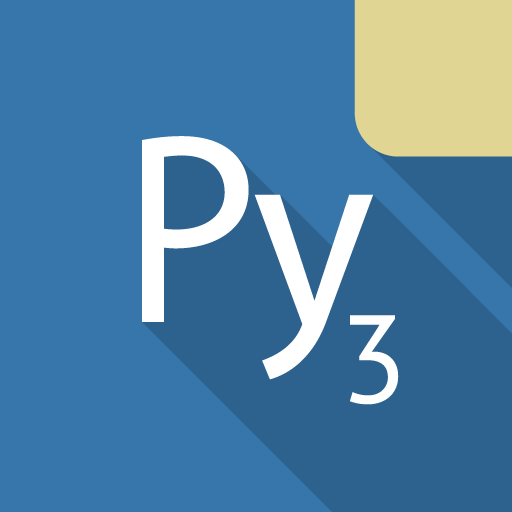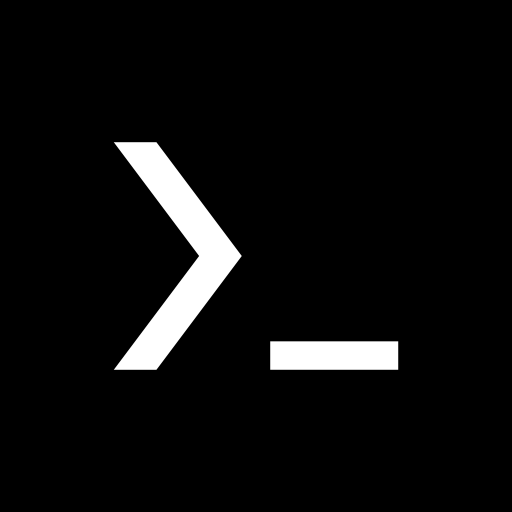
Termux
500M + oyuncunun güvendiği Android Oyun Platformu, BlueStacks ile PC'de oynayın.
Sayfa Değiştirilme tarihi: Jan 18, 2025
Run Termux on PC or Mac
Let BlueStacks turn your PC, Mac, or laptop into the perfect home for Termux, a fun Tools app from Fredrik Fornwall.
About the App
Termux is your pocket-sized terminal, letting you turn your device into a mini Linux workstation. Whether you’re curious about coding, love tinkering with command-line tools, or just need a reliable terminal on the go, Termux makes it all feel straightforward and approachable. Play around, customize, and make your device do exactly what you want—all from a simple terminal window. And if you try Termux on desktop with BlueStacks, it’s just as flexible.
App Features
-
Flexible Shells
Open up bash or zsh, whichever you prefer, and start typing away. You’ve got quick access to powerful command-line environments, right from your pocket or desktop. -
File Management Made Simple
Browse through your files using nnn, and jump into editing with your favorite text editors—nano, vim, or emacs. Perfect for tweaks on the fly or full-on editing sessions. -
Remote Server Access
Need to connect to a remote machine? SSH is built right in, so you can securely jump onto other devices and manage servers without any fuss. -
Development Tools On-the-Go
Termux includes everything you need for serious coding—clang, make, and gdb for C development. Debugging, compiling, and building projects isn’t limited to your PC anymore. -
Built-in Python Console
Whether you want to run scripts or just need a powerful calculator, the Python console is at your disposal whenever inspiration hits. -
Git Version Control
Managing your projects is easy with Git right in the terminal. Pull code, push updates, or tinker with repositories without ever leaving your device. -
Text-Based Games and More
If you want a break, run classic text-based games like frotz or check out other retro adventures, all from the command line. -
Customizable with apt Packages
Start small, then add exactly what you need. Use the apt package manager to install new tools or utilities as you go. All the power of Linux package management fits in your hand. -
Handy Help Menu
Stuck or curious about a command? Just long-press anywhere in the terminal and tap Help for built-in guidance. No need to leave the app to get answers.
Big screen. Bigger performance. Use BlueStacks on your PC or Mac to run your favorite apps.
Termux oyununu PC'de oyna. Başlamak çok kolay.
-
BlueStacks'i PC'nize İndirin ve Yükleyin
-
Play Store'a erişmek için Google girişi yapın ya da daha sonraya bırakın.
-
Sağ üst köşeye Termux yazarak arayın.
-
Termux uygulamasını arama sonuçlarından indirmek için tıklayın.
-
(iEğer Adım 2'yi atladıysanız) Termux uygulamasını yüklemek için Google'a giriş yapın.
-
Oynatmaya başlatmak için ekrandaki Termux ikonuna tıklayın.