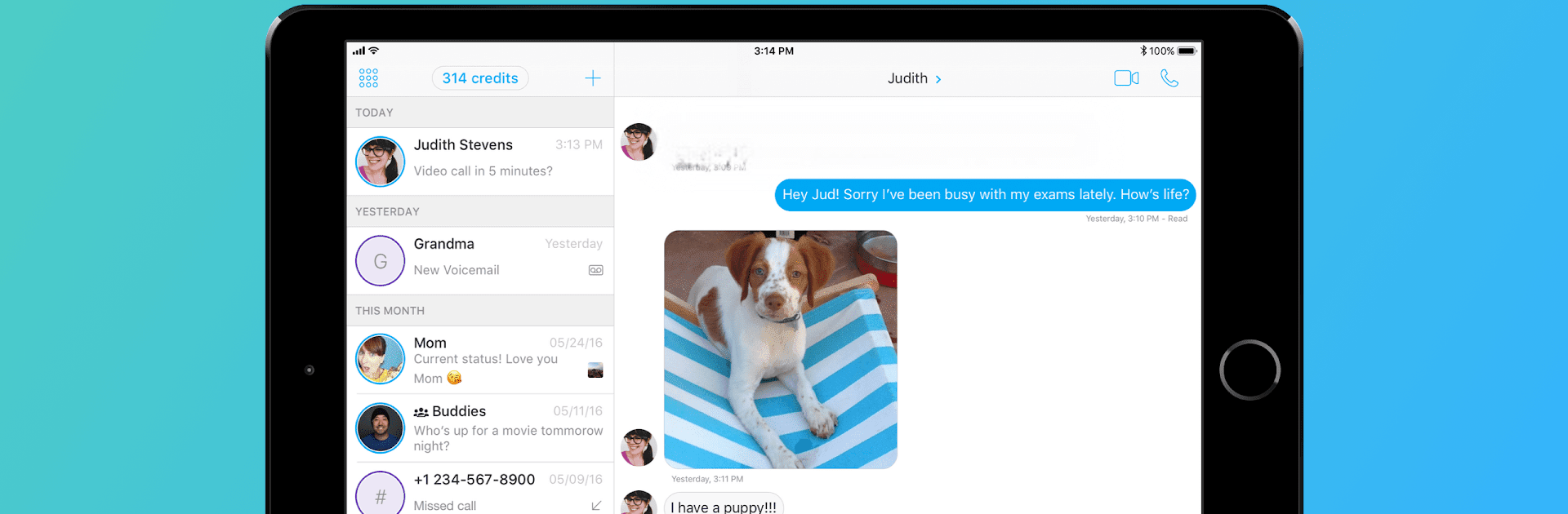

FreeTone Calls & Texting
Spiele auf dem PC mit BlueStacks - der Android-Gaming-Plattform, der über 500 Millionen Spieler vertrauen.
Seite geändert am: May 12, 2025
Run FreeTone Calls & Texting on PC or Mac
FreeTone Calls & Texting is a Social app developed by TextMe, Inc.. BlueStacks app player is the best android emulator to use this android app on your PC or Mac for an immersive Android experience.
About the App
FreeTone Calls & Texting lets you make unlimited free calls and send texts across the US and Canada without any hidden charges. No need for credits or trials—just a seamless way to stay connected with a personal touch.
App Features
FREE Own Phone Number
Claim a real phone number with voicemail and call any US or Canadian number, landline or mobile, absolutely free.
Easy Signup
Register in a snap using your email, Facebook, or Google. Your accounts sync effortlessly across all devices.
Texting & Messaging
Send unlimited SMS and MMS to 40+ countries. Dive into group messaging to share fun moments with friends.
High-Quality Connections
Experience top-notch call quality and speed in free HD calls and video chats. Optimal for VoIP experiences.
Exclusive Extras
Utilize free WiFi calling, and turn tablets into real phones. Plus, connect internationally without a hitch.
Stay connected effortlessly with FreeTone’s intuitive, cost-free calling and texting features!
Spiele FreeTone Calls & Texting auf dem PC. Der Einstieg ist einfach.
-
Lade BlueStacks herunter und installiere es auf deinem PC
-
Schließe die Google-Anmeldung ab, um auf den Play Store zuzugreifen, oder mache es später
-
Suche in der Suchleiste oben rechts nach FreeTone Calls & Texting
-
Klicke hier, um FreeTone Calls & Texting aus den Suchergebnissen zu installieren
-
Schließe die Google-Anmeldung ab (wenn du Schritt 2 übersprungen hast), um FreeTone Calls & Texting zu installieren.
-
Klicke auf dem Startbildschirm auf das FreeTone Calls & Texting Symbol, um mit dem Spielen zu beginnen



