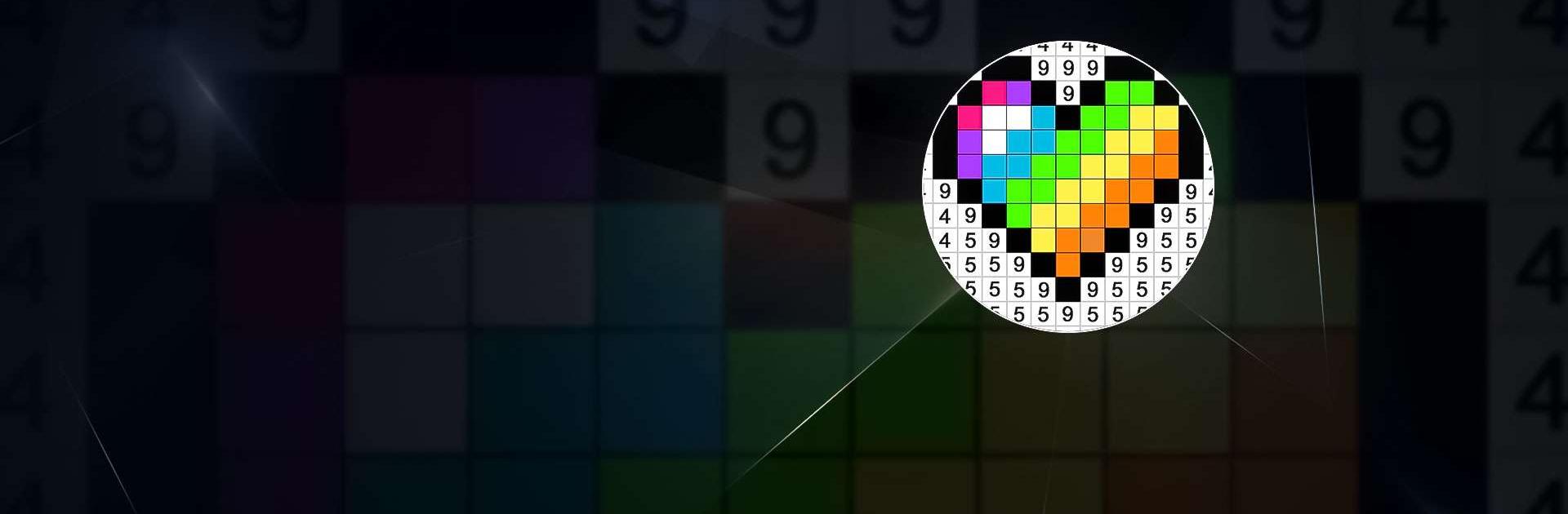
Color by Number: Ausmalspiel
Spiele auf dem PC mit BlueStacks - der Android-Gaming-Plattform, der über 500 Millionen Spieler vertrauen.
Seite geändert am: Sep 1, 2025
Play Color by Number: Coloring Game on PC or Mac
Color by Number: Coloring Game is a Puzzle game developed by Fun Games For Free. BlueStacks app player is the best platform to play this Android game on your PC or Mac for an immersive gaming experience.
Are you ready to unleash your creativity and relieve stress? Then, let’s dive into the world of Color by Number: Coloring Game!
With this app, you can choose from a wide range of beautiful images and designs, and color them with just a tap! It’s like painting, but with numbers! And the best part? You can share your masterpieces with your friends on social media.
Whether you’re an adult or a child, Color by Number is perfect for everyone who wants to have fun while coloring. You can even upload your own images and turn them into pixels to create your very own art!
And the best way to enjoy this relaxing game? By playing it on BlueStacks on your PC! With the larger screen and better controls, you can truly immerse yourself in the world of Color by Number.
Download Color by Number: Coloring Game on PC with BlueStacks and grab your virtual paintbrush and begin coloring.
Spiele Color by Number: Ausmalspiel auf dem PC. Der Einstieg ist einfach.
-
Lade BlueStacks herunter und installiere es auf deinem PC
-
Schließe die Google-Anmeldung ab, um auf den Play Store zuzugreifen, oder mache es später
-
Suche in der Suchleiste oben rechts nach Color by Number: Ausmalspiel
-
Klicke hier, um Color by Number: Ausmalspiel aus den Suchergebnissen zu installieren
-
Schließe die Google-Anmeldung ab (wenn du Schritt 2 übersprungen hast), um Color by Number: Ausmalspiel zu installieren.
-
Klicke auf dem Startbildschirm auf das Color by Number: Ausmalspiel Symbol, um mit dem Spielen zu beginnen




