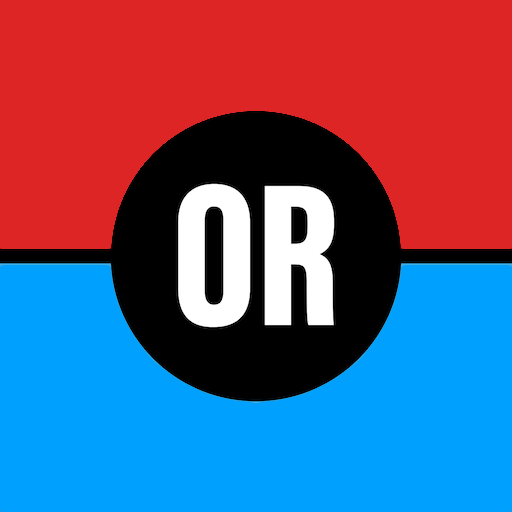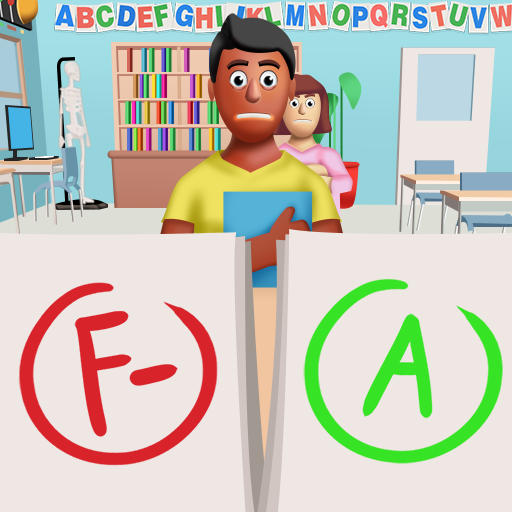Ja oder Nein?! - Essen-Pranks
Spiele auf dem PC mit BlueStacks - der Android-Gaming-Plattform, der über 500 Millionen Spieler vertrauen.
Seite geändert am: 23. Oktober 2021
Play Yes or No?! - Food Pranks on PC
You're on a date with a blindfolded girl, who patiently waits for your food surprise! You're going to pick delicious and disgusting dishes for her to try out and she will randomly choose one to it! You'll be the winner if she eats enough disgusting food or misses delicious food.
This game is too funny to miss! Pranking the girl with disgusting food and seeing her disappointed face will make you laugh out laud!
This spinner game is all the fun you need for today!
The Main Features:
1. Prank the Blindsided Girl with Disgusting or Delicious Food.
2. Prank as Much as You Want - There is no time limits on your fun, trick and get your treat as much as you want
3. Play the Guessing Game - Will she or won't she eat the food? Guess right and earn points to win!
Join now and have as much pranking fun as you want!
Visit https://lionstudios.cc/contact-us/ if have any feedback, need help on beating a level or have any awesome ideas you would like to see in the game!
From the Studio that brought you Mr. Bullet, Happy Glass, Ink Inc and Love Balls!
Follow us to get news and updates on our other Award Winning titles;
https://lionstudios.cc/
Facebook.com/LionStudios.cc
Instagram.com/LionStudioscc
Twitter.com/LionStudiosCC
Youtube.com/c/LionStudiosCC
Spiele Ja oder Nein?! - Essen-Pranks auf dem PC. Der Einstieg ist einfach.
-
Lade BlueStacks herunter und installiere es auf deinem PC
-
Schließe die Google-Anmeldung ab, um auf den Play Store zuzugreifen, oder mache es später
-
Suche in der Suchleiste oben rechts nach Ja oder Nein?! - Essen-Pranks
-
Klicke hier, um Ja oder Nein?! - Essen-Pranks aus den Suchergebnissen zu installieren
-
Schließe die Google-Anmeldung ab (wenn du Schritt 2 übersprungen hast), um Ja oder Nein?! - Essen-Pranks zu installieren.
-
Klicke auf dem Startbildschirm auf das Ja oder Nein?! - Essen-Pranks Symbol, um mit dem Spielen zu beginnen