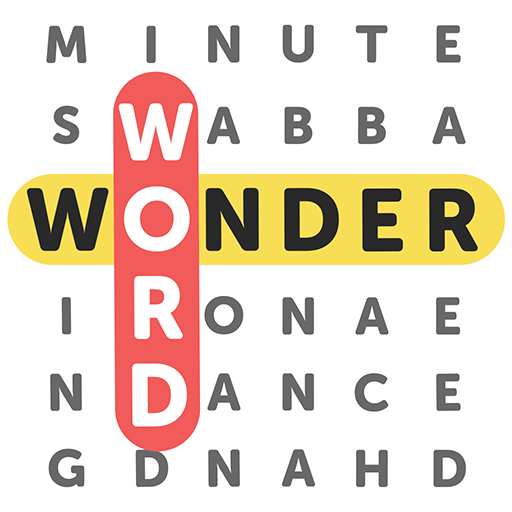World of Wonders - Word Games
Spiele auf dem PC mit BlueStacks - der Android-Gaming-Plattform, der über 500 Millionen Spieler vertrauen.
Seite geändert am: 20.09.2022
Play World of Wonders - Word Games on PC
How to play World of Wonders - Word Games:
- Connect letters to spell words and expand your vocabulary!
- All lovers of classic word games like Scrabble will love Worlds of Wonder. You can be the word hunters! You can solve your crosswords wherever you are.
What’s inside World of Wonders - Word Games:
- Unlimited numbers of levels: More than 27,000+ levels are waiting for you
- Daily brain training: Get your brain sharpened day by day by enjoying daily puzzles.
- Simple gameplay: Connect letters to make words. The more you explore, the harder the word becomes.
- Attractive rewards and challenges: You’ll be surprised and can’t stop playing by the attraction of Chestnut Master, Butterflies Catching, or Bright Fireflies.
- Events: Amazing events which are 4-leaf clovers or Wisdom Trivia are placed between chapters, which gives your boredom away. On the other hand, weekly and holiday events are updated every week.
- Relaxing and marvelous sceneries and backgrounds: As you can see in the name, the game gets inspired by the beauty of nature, especially all heritages with huge histories in the world.
Download World of Wonders - Word Games now!
Spiele World of Wonders - Word Games auf dem PC. Der Einstieg ist einfach.
-
Lade BlueStacks herunter und installiere es auf deinem PC
-
Schließe die Google-Anmeldung ab, um auf den Play Store zuzugreifen, oder mache es später
-
Suche in der Suchleiste oben rechts nach World of Wonders - Word Games
-
Klicke hier, um World of Wonders - Word Games aus den Suchergebnissen zu installieren
-
Schließe die Google-Anmeldung ab (wenn du Schritt 2 übersprungen hast), um World of Wonders - Word Games zu installieren.
-
Klicke auf dem Startbildschirm auf das World of Wonders - Word Games Symbol, um mit dem Spielen zu beginnen