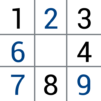Sudoku - Offline Spiele
Spiele auf dem PC mit BlueStacks - der Android-Gaming-Plattform, der über 500 Millionen Spieler vertrauen.
Seite geändert am: May 19, 2025
Play Sudoku - Offline Games on PC or Mac
Step into the World of Sudoku – Offline Games, a thrilling Puzzle game from the house of The Angry Kraken. Play this Android game on BlueStacks App Player and experience immersive gaming on PC or Mac.
About the Game
Looking for a relaxing way to flex your brain, whether you’re at home or on a break? Sudoku – Offline Games by The Angry Kraken gives you that classic puzzle experience right at your fingertips—no internet required. Pick it up whenever you want and challenge yourself with puzzles that go from simple to seriously tough. If you love brain teasers that test your logic and keep you entertained, this one’s for you.
Game Features
-
Offline Play Anytime
No WiFi? No problem. Sudoku – Offline Games runs perfectly anywhere, so you can work through puzzles on your own schedule. -
Loads of Levels
There’s a wide range of difficulties, from easy starter boards to fiendishly hard puzzles. No matter your skill level, you’ll find something that feels just right. -
Custom & Daily Modes
Want something fresh every day? Check out daily games or set up your own custom puzzle to keep things interesting. -
Track Your Progress
Dive into stats and keep an eye on your wins, streaks, and high scores. It’s pretty satisfying to see how much you’re improving. -
Challenges & Trophies
If you’re the competitive type, jump into special challenges and earn trophies as you go. It’s a solid way to add some extra motivation without chasing anyone else’s scores. -
User-Friendly Design
Clean, easy-to-use layout means nothing gets between you and the next puzzle. Plus, playing on BlueStacks makes the controls feel even smoother if you’d rather use your PC or Mac.
Make your gaming sessions memorable with precise controls that give you an edge in close combats and visuals that pop up, bringing every character to life.
Spiele Sudoku - Offline Spiele auf dem PC. Der Einstieg ist einfach.
-
Lade BlueStacks herunter und installiere es auf deinem PC
-
Schließe die Google-Anmeldung ab, um auf den Play Store zuzugreifen, oder mache es später
-
Suche in der Suchleiste oben rechts nach Sudoku - Offline Spiele
-
Klicke hier, um Sudoku - Offline Spiele aus den Suchergebnissen zu installieren
-
Schließe die Google-Anmeldung ab (wenn du Schritt 2 übersprungen hast), um Sudoku - Offline Spiele zu installieren.
-
Klicke auf dem Startbildschirm auf das Sudoku - Offline Spiele Symbol, um mit dem Spielen zu beginnen