
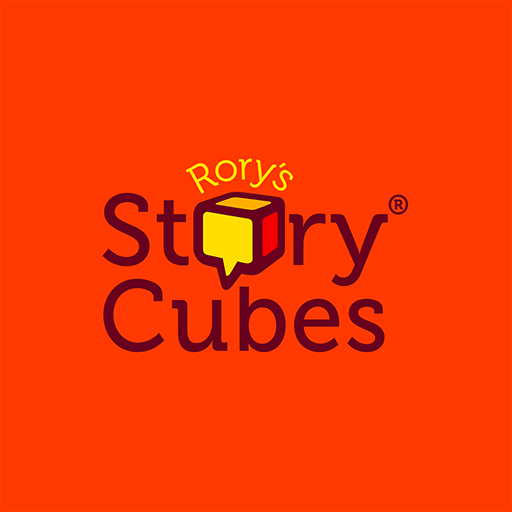
Rory's Story Cubes
Spiele auf dem PC mit BlueStacks - der Android-Gaming-Plattform, der über 500 Millionen Spieler vertrauen.
Seite geändert am: 11. Mai 2017
Übersicht
Keep all your Rory’s Story Cubes® in one place with the app. The ultimate, mobile storytelling game loved by children, parents and grandparents on the go, creative writers, progressive teachers and games masters.
Included in the app are Rory’s Story Cubes®: Originals and the newly released Rory’s Story Cubes® Mix: Clues, change your story by mixing the cubes. Now you can “Craft tales of Cracking Crime.” Additional sets are now available as in-app purchases.
*****************
FEATURES
• Realistic physics - shake to roll the cubes. Move and rotate them as you tell your story. Improved user experience is achieved.
• Your cubes - add to your Rory’s Story Cubes collection. The app now comes with both the Original and Rory Story Cubes® Mix: Clues sets. Other sets available as in-app purchases
• New combinations - generate a random combination of 9 cubes from selected sets.
*****************
WAYS TO PLAY
• Have fun with family and friends on the go.
• Play solitaire to stretch your imagination
• A creative way to practise a second language.
Engage children in storytelling to improve their creative skills.
Never fear the blank page; roll Rory’s Story Cubes® to overcome writer’s block.
• Generate colourful characters for your role playing game.
To find more information about Asmodee Digital, please go to http://www.asmodee-digital.com
Having an issue? Looking for support? Please contact us: https://asmodee.helpshift.com/a/story-cubes
You can follow us on Facebook, Twitter, Instagram and You Tube!
Facebook: https://www.facebook.com/asmodeedigital/
Twitter: https://twitter.com/asmodeedigital
Instagram: https://www.instagram.com/asmodeedigital/
You Tube: https://www.youtube.com/asmodeedigital
Spiele Rory's Story Cubes auf dem PC. Der Einstieg ist einfach.
-
Lade BlueStacks herunter und installiere es auf deinem PC
-
Schließe die Google-Anmeldung ab, um auf den Play Store zuzugreifen, oder mache es später
-
Suche in der Suchleiste oben rechts nach Rory's Story Cubes
-
Klicke hier, um Rory's Story Cubes aus den Suchergebnissen zu installieren
-
Schließe die Google-Anmeldung ab (wenn du Schritt 2 übersprungen hast), um Rory's Story Cubes zu installieren.
-
Klicke auf dem Startbildschirm auf das Rory's Story Cubes Symbol, um mit dem Spielen zu beginnen



