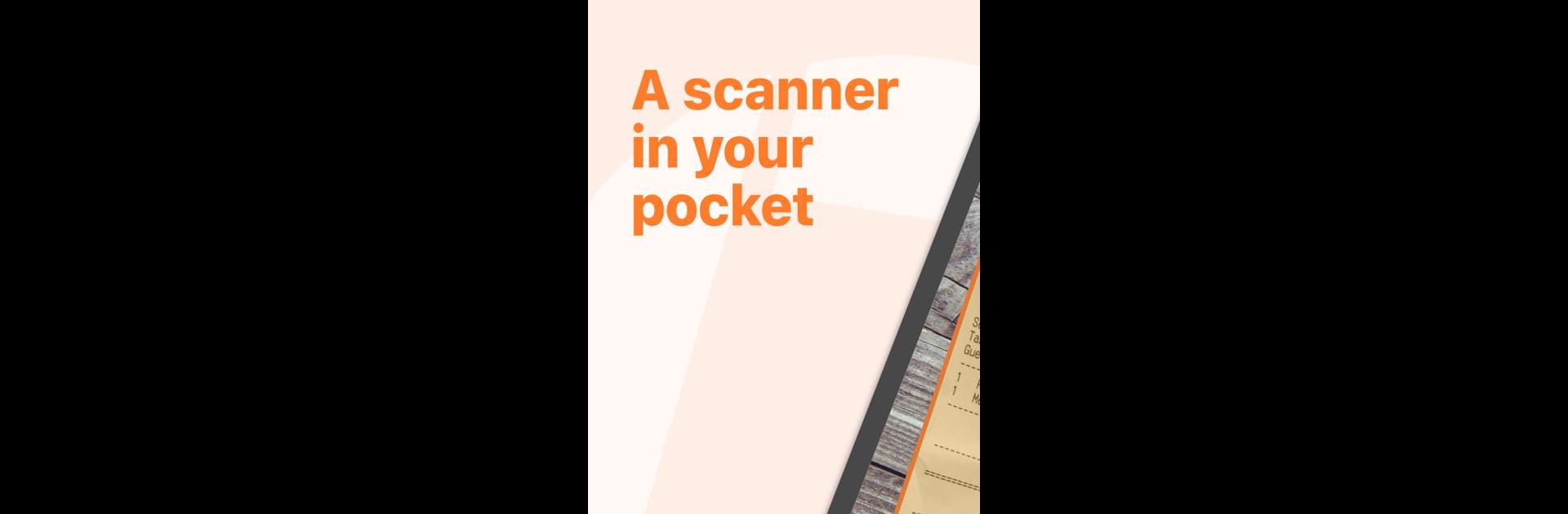

Genius Scan Enterprise
Spiele auf dem PC mit BlueStacks - der Android-Gaming-Plattform, der über 500 Millionen Spieler vertrauen.
Seite geändert am: Mar 4, 2025
Run Genius Scan Enterprise on PC or Mac
What’s better than using Genius Scan Enterprise by The Grizzly Labs? Well, try it on a big screen, on your PC or Mac, with BlueStacks to see the difference.
About the App
If you’re buried under a mountain of paperwork, Genius Scan Enterprise might just be your new best friend. Made by The Grizzly Labs, this productivity app transforms your phone or tablet into a powerful document scanner that fits in your pocket. With just a few taps, you can turn any physical document into a clean, shareable PDF—no clunky hardware required and no more running to the office scanner. Whether you’re handling business receipts, school notes, or all sorts of paperwork, Genius Scan Enterprise gives you control over your documents, right from your device.
App Features
- Smart Scanning
-
Instantly capture crisp scans with automatic document detection, cleanup, shadow correction, and distortion fixes. No fiddling with settings—just point, snap, and you’re done.
-
Batch Scanning
-
Got a multi-page contract or a stack of receipts? Grab everything at once and combine them into a single PDF, so you don’t end up with a million tiny files.
-
PDF Creation & Editing
-
Merge or split PDFs, mix and match pages, or create multi-page documents. Perfect for putting order to scattered paperwork or separating things that don’t belong together.
-
Security & Privacy
-
Keep your sensitive files private with biometric unlock and on-device processing. You can even lock down PDFs with encryption, making sure your business stays your business.
-
Scans Organization
-
Stay organized with custom tags, smart file renaming, and thorough search functions. Metadata and backups are included, plus sync across devices keeps everything handy wherever you sign in.
-
Flexible Export Options
-
When you need to share or save your scans, send them by email or to cloud services like Dropbox, Google Drive, Box, OneDrive, or even your own server. Genius Scan Enterprise fits into whatever workflow you use.
-
Efficient OCR (Text Recognition)
- Snap a photo and grab the text right out of it, making your PDFs searchable and saving you from endless retyping.
Using Genius Scan Enterprise is just as smooth on a big display with BlueStacks, bringing all the features you need right to your desktop workspace, if that’s your style.
Ready to experience Genius Scan Enterprise on a bigger screen, in all its glory? Download BlueStacks now.
Spiele Genius Scan Enterprise auf dem PC. Der Einstieg ist einfach.
-
Lade BlueStacks herunter und installiere es auf deinem PC
-
Schließe die Google-Anmeldung ab, um auf den Play Store zuzugreifen, oder mache es später
-
Suche in der Suchleiste oben rechts nach Genius Scan Enterprise
-
Klicke hier, um Genius Scan Enterprise aus den Suchergebnissen zu installieren
-
Schließe die Google-Anmeldung ab (wenn du Schritt 2 übersprungen hast), um Genius Scan Enterprise zu installieren.
-
Klicke auf dem Startbildschirm auf das Genius Scan Enterprise Symbol, um mit dem Spielen zu beginnen



