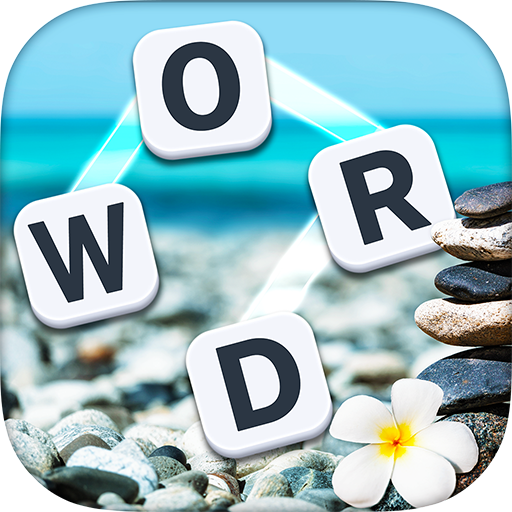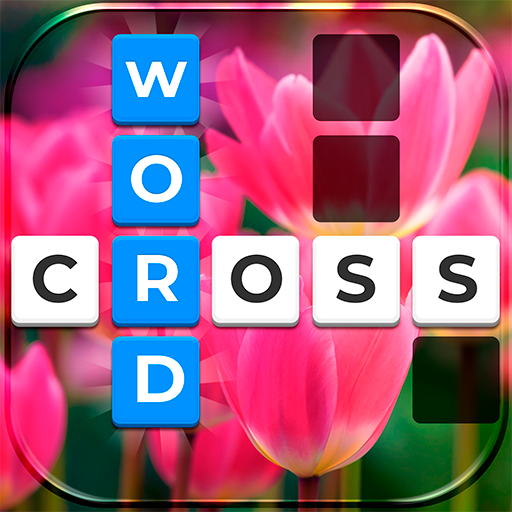Word Shapes Puzzle
Spiele auf dem PC mit BlueStacks - der Android-Gaming-Plattform, der über 500 Millionen Spieler vertrauen.
Seite geändert am: 21. Januar 2020
Play Word Shapes Puzzle on PC
☞Be warned, it’s absolutely addicting. Once you start beating levels, you won’t be able to stop!☜
★ WordShapes is the first word game of its kind. There’s nothing quite like it. It’s simple, beautiful, and marvelously fun to play. ★
☆What’s the Word Shapes Secret Recipe? ☆
Begin by blending words together Word Search style
Fold words into a jigsaw puzzle style game board- all the words on the board fit perfectly together!
Sprinkle a fun word theme into each level - use the theme to guide your search (a crossword twist!)
Bake into a brand new and irresistible jigsaw-style word puzzle game that’s as addicting as it is satisfying.
Decorate with breathtaking backgrounds of scenic nature vistas that inspire and relax
Finally, top off with a brilliant player (you!) who is ready to have a blast brain training and putting their word skills to the test!
Be a Word Shapes pioneer and join the legions of brilliant players enjoying our addicting word puzzle games worldwide.
Spiele Word Shapes Puzzle auf dem PC. Der Einstieg ist einfach.
-
Lade BlueStacks herunter und installiere es auf deinem PC
-
Schließe die Google-Anmeldung ab, um auf den Play Store zuzugreifen, oder mache es später
-
Suche in der Suchleiste oben rechts nach Word Shapes Puzzle
-
Klicke hier, um Word Shapes Puzzle aus den Suchergebnissen zu installieren
-
Schließe die Google-Anmeldung ab (wenn du Schritt 2 übersprungen hast), um Word Shapes Puzzle zu installieren.
-
Klicke auf dem Startbildschirm auf das Word Shapes Puzzle Symbol, um mit dem Spielen zu beginnen