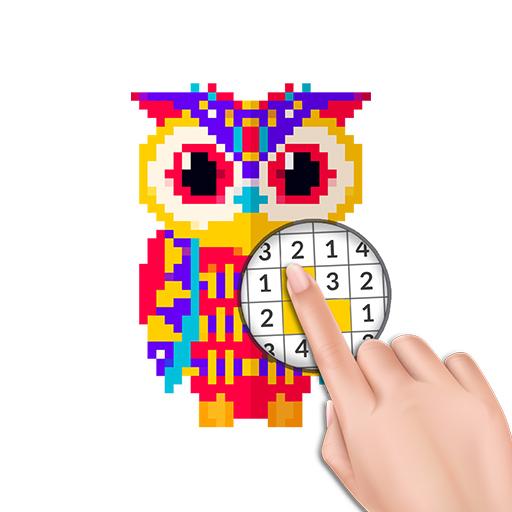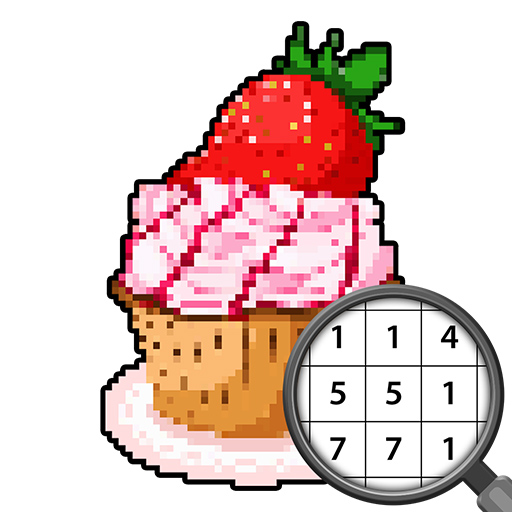Tie Dye 2 - Malen nach Zahlen
Spiele auf dem PC mit BlueStacks - der Android-Gaming-Plattform, der über 500 Millionen Spieler vertrauen.
Seite geändert am: 18. Januar 2020
Play Tie Dye 2 - Color by number. Best coloring pages. on PC
Special Features:
-A large selection of images to suit all tastes. Small pixel images of superheroes, animals, nature and from manga.
- Images are divided into categories.
- You can download and color your own photos.
- Help tools: search for the desired color; fill the area.
- Various animations when the drawing is finished.
- Flexible application settings.
- Collection is regularly added to.
- Small application size.
- Over 7000 images.
The game does not require an internet connection. All images are available without additional downloads.
Spiele Tie Dye 2 - Malen nach Zahlen auf dem PC. Der Einstieg ist einfach.
-
Lade BlueStacks herunter und installiere es auf deinem PC
-
Schließe die Google-Anmeldung ab, um auf den Play Store zuzugreifen, oder mache es später
-
Suche in der Suchleiste oben rechts nach Tie Dye 2 - Malen nach Zahlen
-
Klicke hier, um Tie Dye 2 - Malen nach Zahlen aus den Suchergebnissen zu installieren
-
Schließe die Google-Anmeldung ab (wenn du Schritt 2 übersprungen hast), um Tie Dye 2 - Malen nach Zahlen zu installieren.
-
Klicke auf dem Startbildschirm auf das Tie Dye 2 - Malen nach Zahlen Symbol, um mit dem Spielen zu beginnen