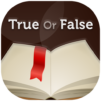Rette den Fisch: Fischspiel
Spiele auf dem PC mit BlueStacks - der Android-Gaming-Plattform, der über 500 Millionen Spieler vertrauen.
Seite geändert am: Jul 24, 2025
Play Save the Fish - Pull the Pin Game on PC or Mac
Bring your A-game to Save the Fish – Pull the Pin Game, the Casual game sensation from Timuz Games. Give your gameplay the much-needed boost with precise game controls, high FPS graphics, and top-tier features on your PC or Mac with BlueStacks.
About the Game
If you’re looking for something to really test your puzzle skills while also giving you a dose of cuteness, Save the Fish – Pull the Pin Game from Timuz Games might just be your new favorite time-killer. Here, you’ll help a brave little fish navigate a wild underwater world packed with obstacles, using your smarts and a bit of finger finesse. Each level asks you to pull the right pin or two so your fishy friend can escape hazards—sounds simple, but things can get surprisingly tricky!
Game Features
-
Tons of Puzzles
With over 50 unique levels to tackle, there’s plenty to keep your brain ticking. Each stage gets a bit more complex, so you’ll never feel like you’re just cruising through it all. -
Unlock Bigger, Flashier Fish
As you clear levels and earn stars, you’ll get the chance to upgrade your fishy buddy—think bolder colors and some fun surprises. -
Physics That Feel Right
Ever watch water or treasure (or, yeah, acid bombs) fall and interact naturally? The flowing physics in this game add just enough realism to keep things interesting and fun. -
Underwater Obstacles and Creatures
It’s not just about avoiding spikes—look out for crabs, octopus, and other sea life set on causing trouble for your fish. Each new critter means you’ve got to think a little differently. -
Colorful Visuals
Let’s be honest: the bright, playful graphics and animated sea world keep things upbeat, even if you get stuck puzzling over a tough level. -
Play on BlueStacks
Want a bigger screen to work out those tricky pin-pulls? The game feels right at home on BlueStacks, letting you see every splash and sparkle.
Slay your opponents with your epic moves. Play it your way on BlueStacks and dominate the battlefield.
Spiele Rette den Fisch: Fischspiel auf dem PC. Der Einstieg ist einfach.
-
Lade BlueStacks herunter und installiere es auf deinem PC
-
Schließe die Google-Anmeldung ab, um auf den Play Store zuzugreifen, oder mache es später
-
Suche in der Suchleiste oben rechts nach Rette den Fisch: Fischspiel
-
Klicke hier, um Rette den Fisch: Fischspiel aus den Suchergebnissen zu installieren
-
Schließe die Google-Anmeldung ab (wenn du Schritt 2 übersprungen hast), um Rette den Fisch: Fischspiel zu installieren.
-
Klicke auf dem Startbildschirm auf das Rette den Fisch: Fischspiel Symbol, um mit dem Spielen zu beginnen