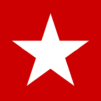Marshalls Official
Spiele auf dem PC mit BlueStacks - der Android-Gaming-Plattform, der über 500 Millionen Spieler vertrauen.
Seite geändert am: Apr 29, 2025
Run Marshalls Official on PC or Mac
Marshalls Official is a Shopping app developed by The TJX Companies, Inc. BlueStacks app player is the best platform to play this Android game on your PC or Mac for an immersive gaming experience.
Are you tired of endlessly scrolling through online shopping sites trying to find the perfect item? Look no further than the Marshalls Official app! With the Snap It, Shop It feature, simply take a photo of any item you love, and it’ll show you similar styles available in stores.
And if you want a more personalized experience, create your own Custom Closet by selecting your favorite styles and details, and it’ll create a collection just for you.
Use the Store Locator to find a Marshalls store near you, and easily upload e-gift cards and Reward Certificates right to your account. Plus, manage your TJX Rewards Credit Card account on the go, all from the convenience of your phone.
Don’t have an account yet? No problem! Register for the Marshalls app and create a mobile account. And if you already have a HomeGoods or T.J.Maxx account, you can use it here too. With the Marshalls Official app, shopping for surprises has never been easier.
Download Marshalls Official on PC with BlueStacks and discover the thrill of the hunt.
Spiele Marshalls Official auf dem PC. Der Einstieg ist einfach.
-
Lade BlueStacks herunter und installiere es auf deinem PC
-
Schließe die Google-Anmeldung ab, um auf den Play Store zuzugreifen, oder mache es später
-
Suche in der Suchleiste oben rechts nach Marshalls Official
-
Klicke hier, um Marshalls Official aus den Suchergebnissen zu installieren
-
Schließe die Google-Anmeldung ab (wenn du Schritt 2 übersprungen hast), um Marshalls Official zu installieren.
-
Klicke auf dem Startbildschirm auf das Marshalls Official Symbol, um mit dem Spielen zu beginnen