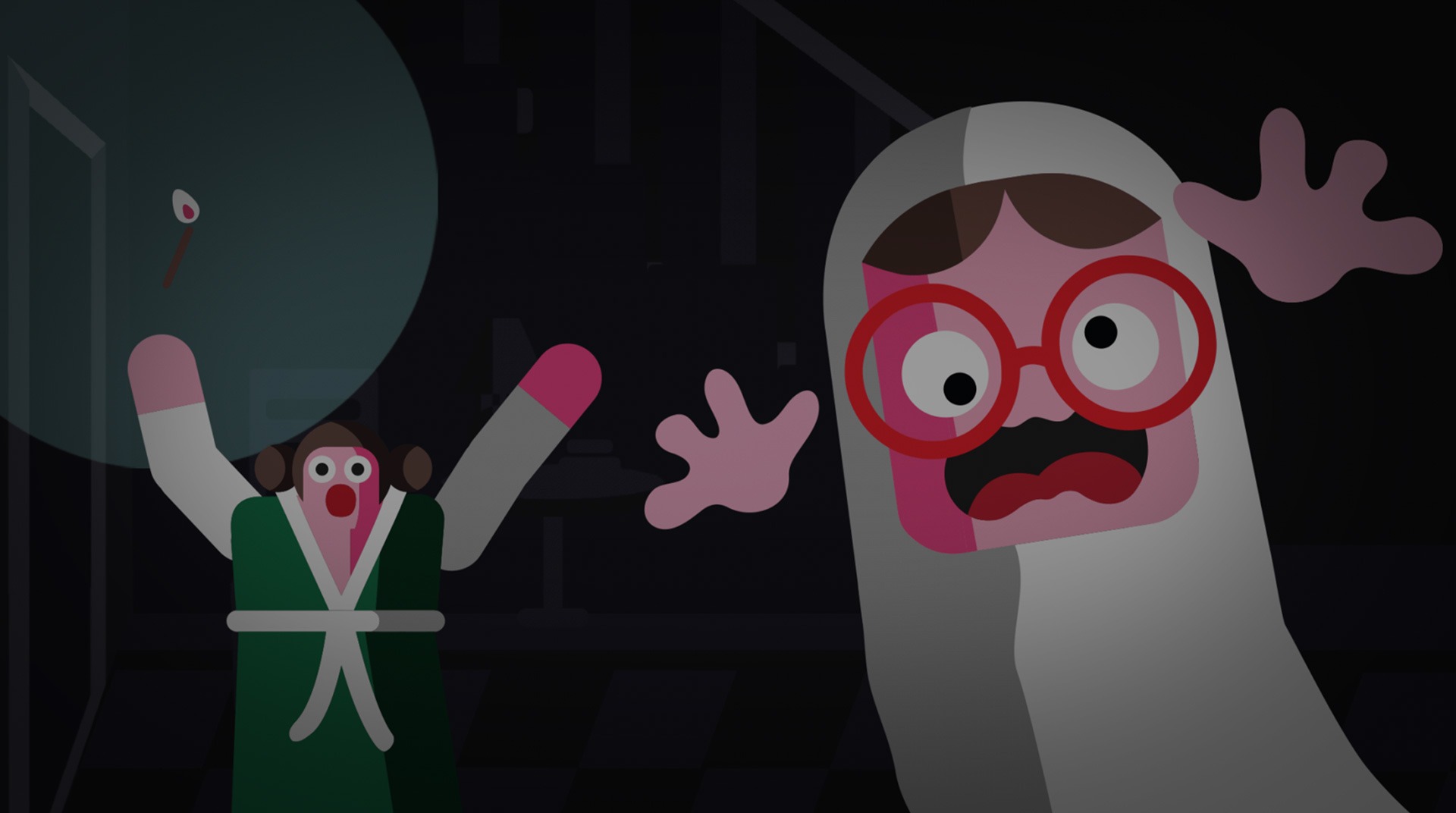

Toca Boo
Spiele auf dem PC mit BlueStacks - der Android-Gaming-Plattform, der über 500 Millionen Spieler vertrauen.
Seite geändert am: 19. September 2017
Play Toca Boo on PC
The hell with Peek a boo! It can scary only a baby! Actually, this is why exists, so, yeah, maybe it can be useful from time to time. But okay! This is not why we are here. It’s “Toca Boo!” time, which mean it’s hour you go there and try to scare your entire family by hiding into unexpected places and then… TOCA BOO! Play Toca Boo on PC and Mac with BlueStacks scare Bonnie’s family by hiding and surprising them. Go around the house finding places to hide like tables, curtains and couches, stay there for as long as you need to and then jump out scaring the hell out of them! Can you even hear their heartbeats? Well, them you booed them good! Embark in this scary adventure with an amazing and simple visual and make yourself as invisible as you can by hiding into unexpected places, like the toilet, for example. Can you became an ace of hiding and booing? See for yourself! Download Toca Boo on PC with BlueStacks and see how scary you can be!
Spiele Toca Boo auf dem PC. Der Einstieg ist einfach.
-
Lade BlueStacks herunter und installiere es auf deinem PC
-
Schließe die Google-Anmeldung ab, um auf den Play Store zuzugreifen, oder mache es später
-
Suche in der Suchleiste oben rechts nach Toca Boo
-
Klicke hier, um Toca Boo aus den Suchergebnissen zu installieren
-
Schließe die Google-Anmeldung ab (wenn du Schritt 2 übersprungen hast), um Toca Boo zu installieren.
-
Klicke auf dem Startbildschirm auf das Toca Boo Symbol, um mit dem Spielen zu beginnen




