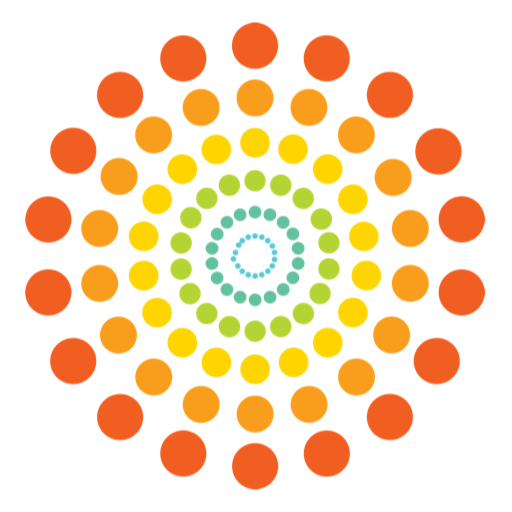Toluna
Spiele auf dem PC mit BlueStacks - der Android-Gaming-Plattform, der über 500 Millionen Spieler vertrauen.
Seite geändert am: 22.12.2024
Play Toluna Influencers on PC
How does it work ? It’s all about getting your voice into the right ears for instant rewards. Plus it’s easy and it’s fun.
Simply answer our daily surveys for which you will receive points redeemable for gift vouchers, cool products or even cash from our incentive catalogue. The more you participate the more you earn. All you need to do is download our app and create an account. If you are already a Toluna member just download and login.
What can you do? The Toluna Influencer empowers every consumer to make their voices heard through a variety of in app features:
- Choose surveys based on length, category or reward
- Influence big brands decisions on future products and services
- Participate in unique digital projects
- Connect in real time with other users and directly with brands via QuickCommunities TM
- Fast rewards for your valuable opinions
*Disclaimer : Images used to represent the Toluna Influencer value proposition, in particular the rewards, may vary from what you see in the app depending on your country of residence.
Toluna respects your privacy and is committed to protecting your personal data and complies with market research best practice. Toluna is TRUSTe certified so that it can demonstrate to an independent organization that it has responsible data collection and processing practices consistent with all applicable regulatory expectations and external standards for privacy accountability.
Spiele Toluna auf dem PC. Der Einstieg ist einfach.
-
Lade BlueStacks herunter und installiere es auf deinem PC
-
Schließe die Google-Anmeldung ab, um auf den Play Store zuzugreifen, oder mache es später
-
Suche in der Suchleiste oben rechts nach Toluna
-
Klicke hier, um Toluna aus den Suchergebnissen zu installieren
-
Schließe die Google-Anmeldung ab (wenn du Schritt 2 übersprungen hast), um Toluna zu installieren.
-
Klicke auf dem Startbildschirm auf das Toluna Symbol, um mit dem Spielen zu beginnen