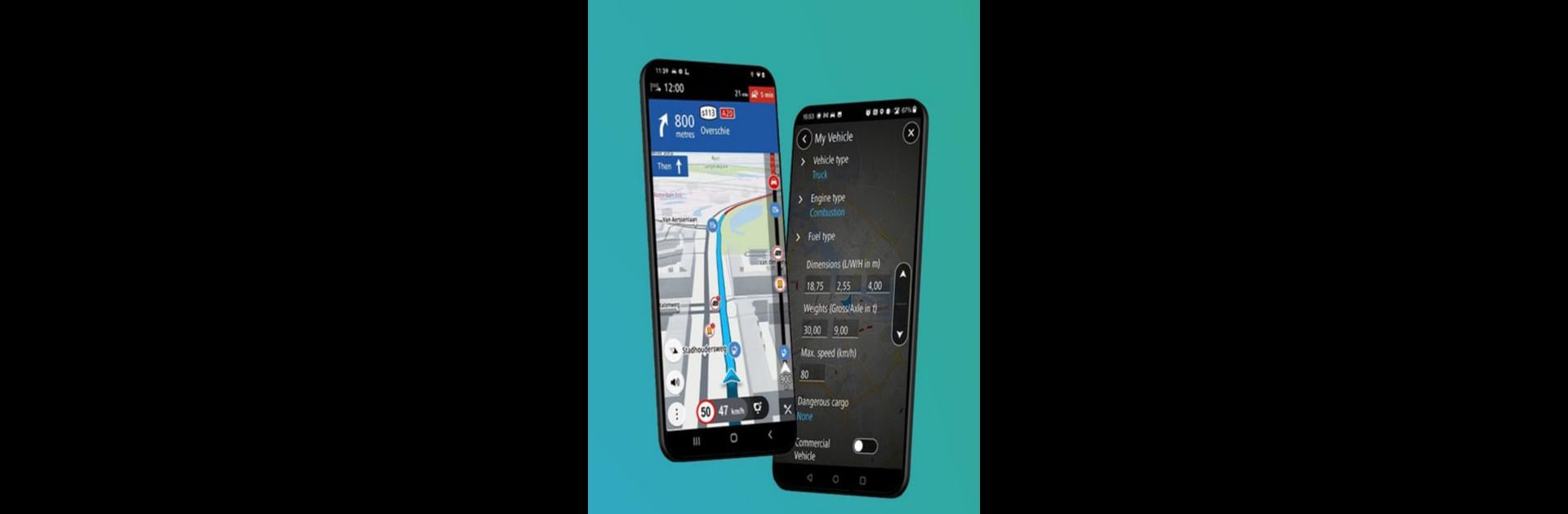

TomTom GO Navigation
Spiele auf dem PC mit BlueStacks - der Android-Gaming-Plattform, der über 500 Millionen Spieler vertrauen.
Seite geändert am: Feb 4, 2025
Run TomTom GO Navigation on PC or Mac
Get freedom from your phone’s obvious limitations. Use TomTom GO Navigation, made by TomTom International BV, a Maps & Navigation app on your PC or Mac with BlueStacks, and level up your experience.
About the App
If you’re always on the road and looking for a smarter way to get around, TomTom GO Navigation makes every drive a bit less stressful. Whether you’re behind the wheel of a car or a truck, this app lets you steer clear of daily headaches like traffic jams and unexpected road closures. Expect solid offline maps, up-to-date traffic info, and a bunch of features that help you get where you want to go—without a bunch of annoying ads getting in your way.
App Features
-
Offline Maps
No connection? No problem. Download your maps and hit the road with GPS navigation that doesn’t chew up data or require you to be online. -
Real-Time Traffic Updates
Stay in the know about sudden slowdowns, detours, or accidents. The app gives you live traffic info so you can avoid getting stuck. -
Speed Camera and Speed Limit Alerts
Get a gentle nudge whenever you’re near a known speed camera (fixed or mobile). Plus, stay on top of changing speed limits so you don’t get any unwelcome surprises. -
Lane Guidance
Not sure which lane you’re supposed to be in? On-screen prompts help you make the right move before your next turn or highway exit. -
Personalized Routes for Cars and Trucks
Truck drivers can add vehicle details, dangerous cargo, or preferred speed for tailored guidance. Looking for truck stops or gas stations with the right fuel type? It’s all there. -
Android Auto Compatibility
Prefer a bigger screen and better sound while driving? Connect your phone for directions and alerts right on your car’s display. -
Live Fuel Price Information
Find the cheapest gas stations along your journey, thanks to constantly updated price info. -
No Ads, Just Navigation
Focus on the road—not pop-ups. The layout is clean and distraction-free, so only the info you need shows up. -
RouteBar for Important Alerts
Keep an eye on the RouteBar as it shows all upcoming notifications—speed warnings, upcoming turns, and anything else worth knowing. -
Data and Privacy Focused
Your routes and personal info stay yours. No sneaky tracking or data sharing, just private navigation.
TomTom GO Navigation by TomTom International BV, a standout choice in the maps-navigation genre, can also be experienced right from your desktop using BlueStacks.
BlueStacks gives you the much-needed freedom to experience your favorite apps on a bigger screen. Get it now.
Spiele TomTom GO Navigation auf dem PC. Der Einstieg ist einfach.
-
Lade BlueStacks herunter und installiere es auf deinem PC
-
Schließe die Google-Anmeldung ab, um auf den Play Store zuzugreifen, oder mache es später
-
Suche in der Suchleiste oben rechts nach TomTom GO Navigation
-
Klicke hier, um TomTom GO Navigation aus den Suchergebnissen zu installieren
-
Schließe die Google-Anmeldung ab (wenn du Schritt 2 übersprungen hast), um TomTom GO Navigation zu installieren.
-
Klicke auf dem Startbildschirm auf das TomTom GO Navigation Symbol, um mit dem Spielen zu beginnen




