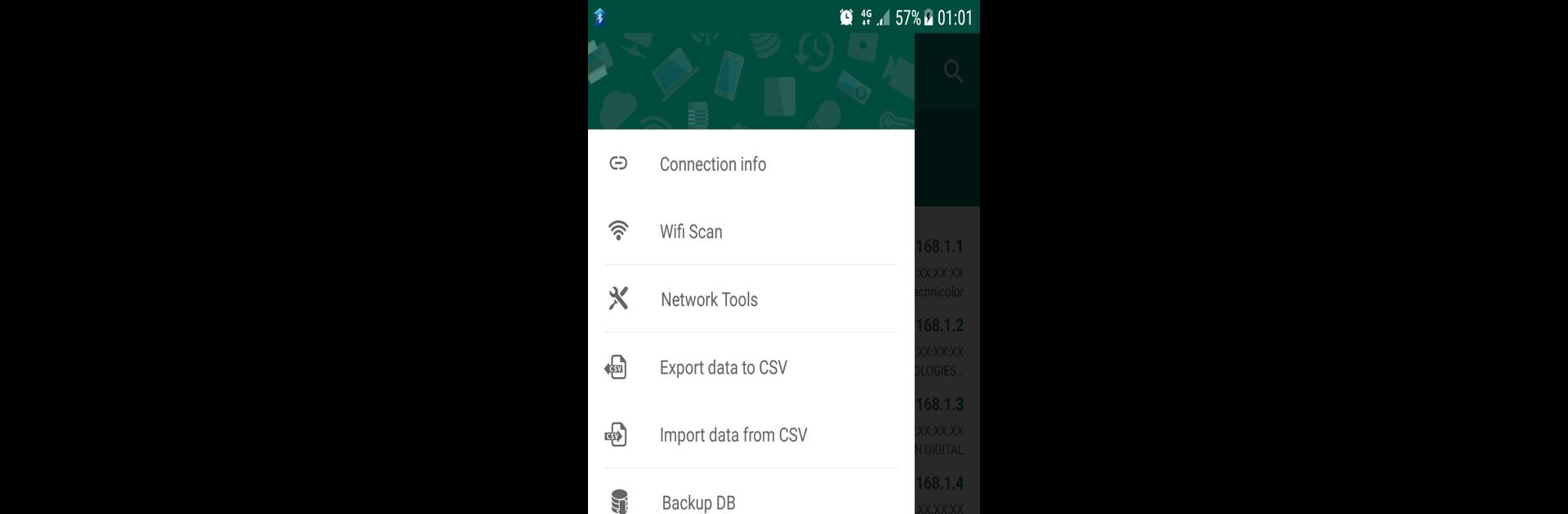

NetX Network Tools
Играйте на ПК с BlueStacks – игровой платформе для приложений на Android. Нас выбирают более 500 млн. игроков.
Страница изменена: Jun 10, 2023
Run NetX Network Tools on PC or Mac
Get freedom from your phone’s obvious limitations. Use NetX Network Tools, made by NetGEL, a Tools app on your PC or Mac with BlueStacks, and level up your experience.
About the App
NetX Network Tools by NetGEL is your ultimate solution for network management directly from your device. With its comprehensive network scanner, easily discover every device connected to your network and gather crucial details like IP and MAC addresses, vendor info, and more. Whether you’re waking up a remote device with Wake On LAN or remotely shutting it down using Secure SHell, this app keeps you in control.
App Features
-
Network Scanner Details: Discover all connected devices, with essential info like IP Address, MAC Address, and more. Use Wake On LAN to power devices remotely and SSH for shutdowns or sleep modes.
-
Network Analyzer Insights: View detailed info about your WiFi and mobile connections, including signal strength and speed data. It’s an all-in-one WiFi scanner and analyzer showing SSID, signal strength, and more.
-
Network Monitoring & Security: Keep an eye on your network’s safety with notifications for new connections. Monitor remote device diagnostics like CPU and RAM usage.
-
Net Tools Utility: Ping devices, scan common ports, and enjoy theme customization. Available in multiple languages like Czech, Spanish, and Russian.
Connect with @developerNetGEL on Twitter for community updates and support. To experience NetX on a bigger display, explore BlueStacks.
BlueStacks gives you the much-needed freedom to experience your favorite apps on a bigger screen. Get it now.
Играйте в игру NetX Network Tools на ПК. Это легко и просто.
-
Скачайте и установите BlueStacks на ПК.
-
Войдите в аккаунт Google, чтобы получить доступ к Google Play, или сделайте это позже.
-
В поле поиска, которое находится в правой части экрана, введите название игры – NetX Network Tools.
-
Среди результатов поиска найдите игру NetX Network Tools и нажмите на кнопку "Установить".
-
Завершите авторизацию в Google (если вы пропустили этот шаг в начале) и установите игру NetX Network Tools.
-
Нажмите на ярлык игры NetX Network Tools на главном экране, чтобы начать играть.



