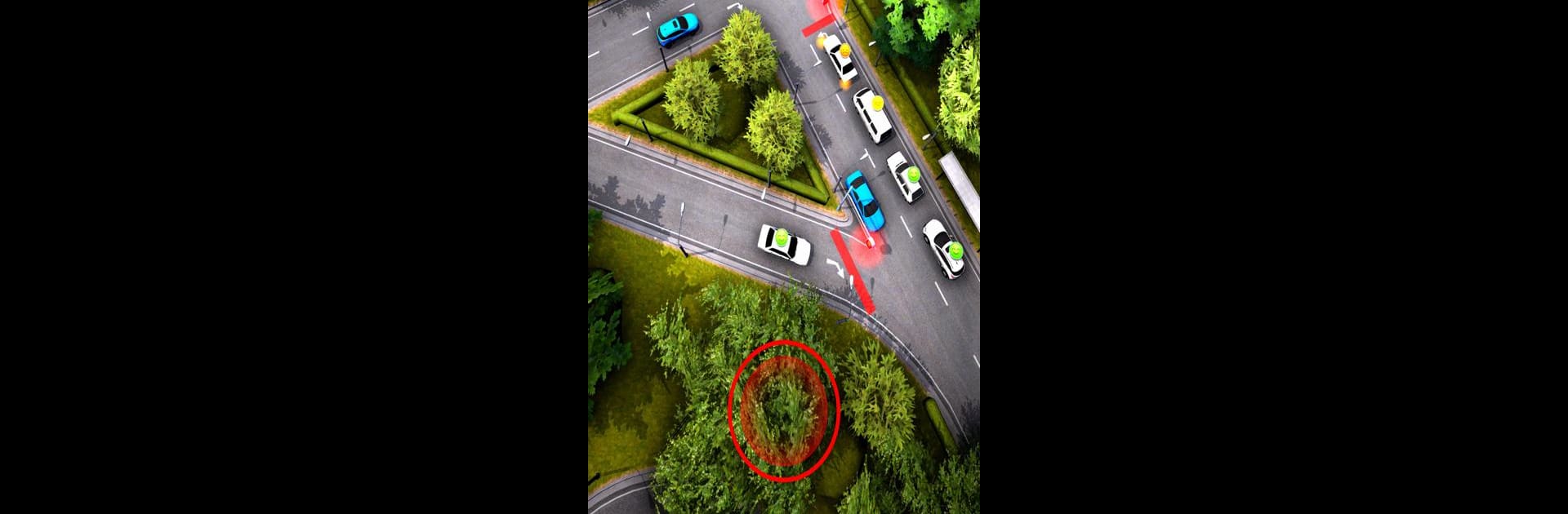
Crazy Traffic Control
Spiele auf dem PC mit BlueStacks - der Android-Gaming-Plattform, der über 500 Millionen Spieler vertrauen.
Seite geändert am: Sep 1, 2025
Play Crazy Traffic Control on PC or Mac
From the innovators and creators at BoomHits, Crazy Traffic Control is another fun addition to the World of Casual games. Go beyond your mobile screen and play it bigger and better on your PC or Mac. An immersive experience awaits you.
About the Game
Ever wondered what it’s like to control the chaos of a busy intersection? Crazy Traffic Control from BoomHits hands you the command post, letting you manage everything with just a simple tap. It’s all about quick thinking, sharp timing, and that rush you feel when you keep things running smoothly—or when it’s beautiful chaos. Grab a moment, tap to hold back or let traffic roll, and prove you’ve got the instincts for the job.
Game Features
-
One-Tap Traffic Management
Maneuver cars, trucks, and sometimes… cows? That’s right! Everything stops or goes with a single touch, making it super easy to learn, but surprisingly tough to master. -
Realistic Movement
Vehicles don’t just stop on a dime—they actually accelerate and brake like the real thing. That means you’ll need to play smart and think ahead. -
Unexpected Obstacles
Watch out for trains thundering by or pedestrians who seem to appear out of nowhere. Sometimes it’s not just about cars—anything could cross your intersection. -
Challenging Timing
It’s not just about speed. Nail that perfect moment to avoid pileups, traffic jams, or worse—total gridlock! -
Endlessly Addictive Gameplay
Quick rounds make it perfect whether you’ve got a few minutes or an hour to spare. It’s easy to pick up for new players, but there’s always a challenge for traffic control pros.
Crazy Traffic Control is seriously fun to play, and you’ll get those split-second thrills right from your PC when you try it on BlueStacks.
Make your gaming sessions memorable with precise controls that give you an edge in close combats and visuals that pop up, bringing every character to life.
Spiele Crazy Traffic Control auf dem PC. Der Einstieg ist einfach.
-
Lade BlueStacks herunter und installiere es auf deinem PC
-
Schließe die Google-Anmeldung ab, um auf den Play Store zuzugreifen, oder mache es später
-
Suche in der Suchleiste oben rechts nach Crazy Traffic Control
-
Klicke hier, um Crazy Traffic Control aus den Suchergebnissen zu installieren
-
Schließe die Google-Anmeldung ab (wenn du Schritt 2 übersprungen hast), um Crazy Traffic Control zu installieren.
-
Klicke auf dem Startbildschirm auf das Crazy Traffic Control Symbol, um mit dem Spielen zu beginnen




