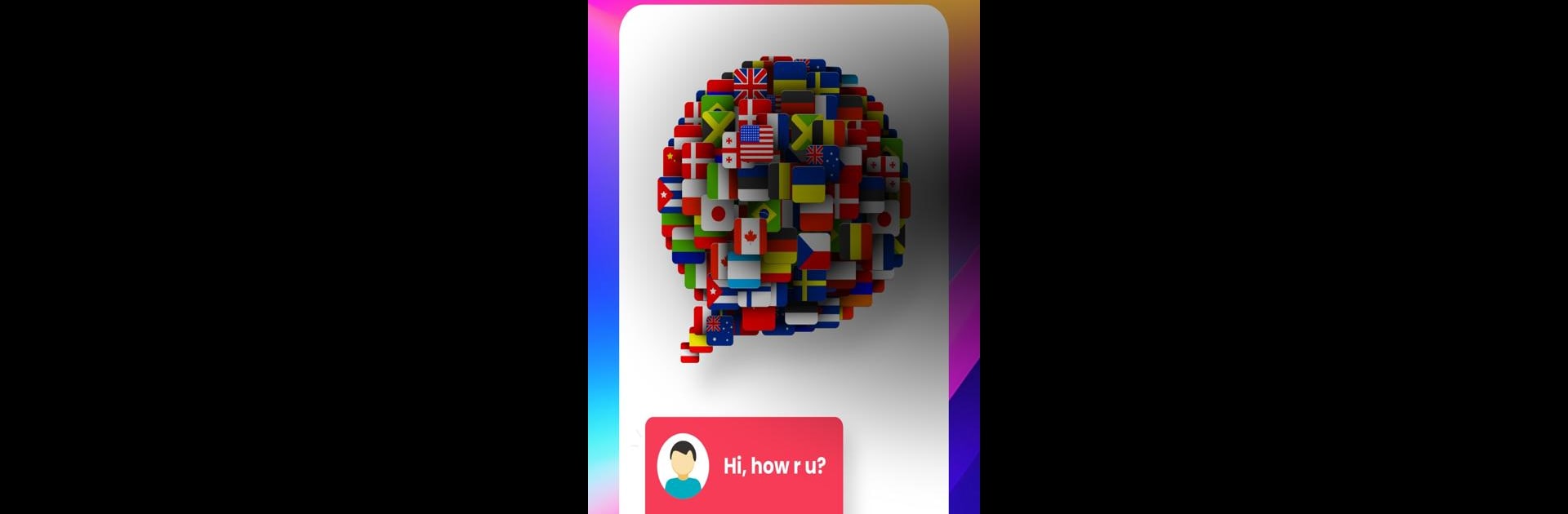
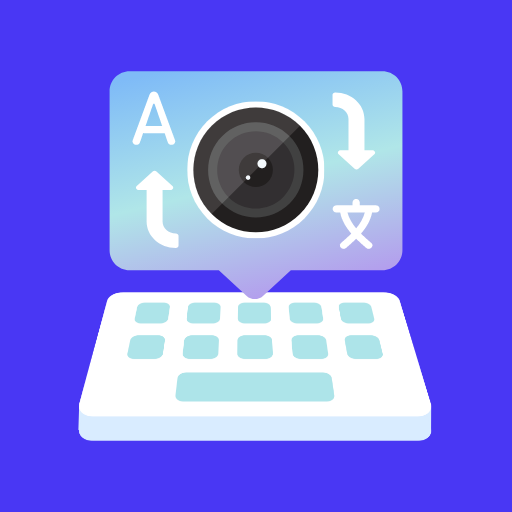
Sohbet Tercüman Klavyesi
500M + oyuncunun güvendiği Android Oyun Platformu, BlueStacks ile PC'de oynayın.
Sayfa Değiştirilme tarihi: 20 Kas 2024
Run Chat Translator Keyboard on PC or Mac
Multitask effortlessly on your PC or Mac as you try out Chat Translator Keyboard, a Productivity app by Ocean Float Mobile on BlueStacks.
About the App
Chat Translator Keyboard by Ocean Float Mobile is your ultimate solution for seamless, cross-language communication. Designed to break language barriers, this Productivity app offers a user-friendly interface, translating your chats on the spot without having to switch apps. Expect seamless, real-time translations that make communicating with people around the world a breeze.
App Features
Instant Chat Translation:
Translate messages instantly without leaving the app. Just type and click—your conversations are translated right from the keyboard.
Camera Translator – Photo Translator:
Take a picture of any text and get an instant translation. Need to decipher a menu or sign? Snap and translate with ease.
Object Translator:
Capture images of objects to learn their names in another language. Perfect for expanding your vocabulary on the go!
Offline Chat Translator:
Translate conversations even without internet access. Stay connected anywhere, anytime.
Voice Translations:
Speak directly into your phone and have your speech translated instantly for quick, hands-free chats.
Speech to Text:
Talk, and let the app transform your words into written text effortlessly.
Message Translation Feature:
Easily translate messages across all your platforms—from WhatsApp to Instagram—for uninterrupted conversation flow.
Emoji Sounds:
Express yourself uniquely with sound effects linked to emojis, adding an animated twist to your chats with each laugh or celebration.
Big screen. Bigger performance. Use BlueStacks on your PC or Mac to run your favorite apps.
Sohbet Tercüman Klavyesi oyununu PC'de oyna. Başlamak çok kolay.
-
BlueStacks'i PC'nize İndirin ve Yükleyin
-
Play Store'a erişmek için Google girişi yapın ya da daha sonraya bırakın.
-
Sağ üst köşeye Sohbet Tercüman Klavyesi yazarak arayın.
-
Sohbet Tercüman Klavyesi uygulamasını arama sonuçlarından indirmek için tıklayın.
-
(iEğer Adım 2'yi atladıysanız) Sohbet Tercüman Klavyesi uygulamasını yüklemek için Google'a giriş yapın.
-
Oynatmaya başlatmak için ekrandaki Sohbet Tercüman Klavyesi ikonuna tıklayın.

