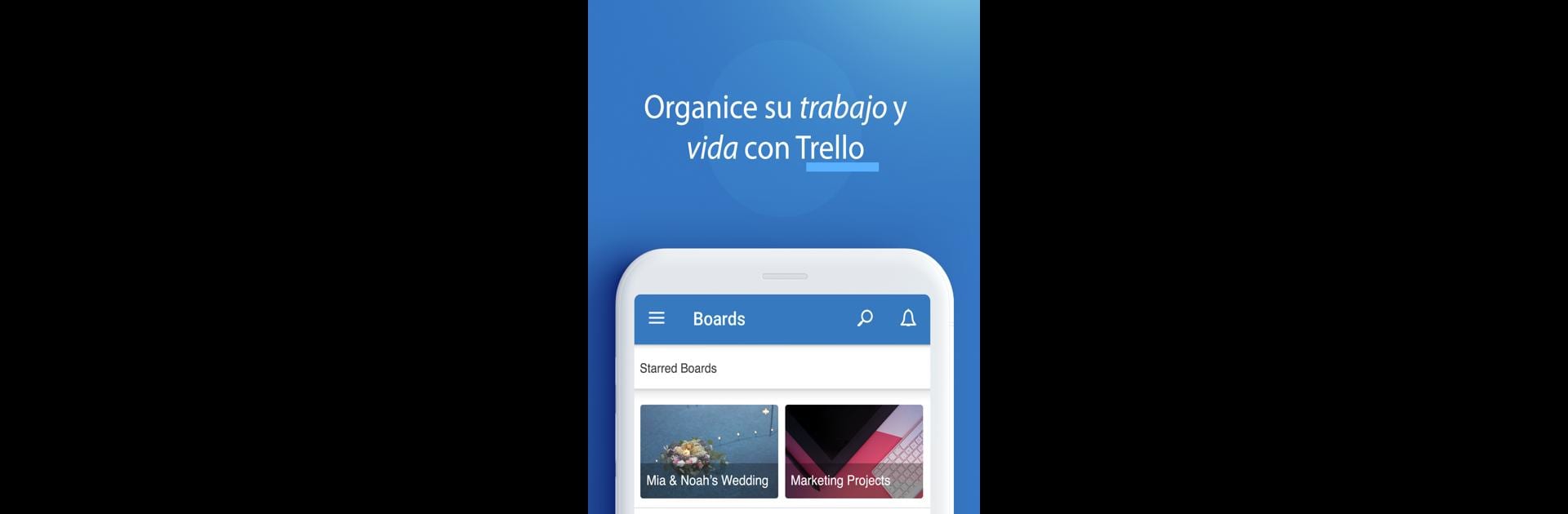
Trello
Spiele auf dem PC mit BlueStacks - der Android-Gaming-Plattform, der über 500 Millionen Spieler vertrauen.
Seite geändert am: Sep 30, 2025
Run Trello: Manage Team Projects on PC or Mac
Get freedom from your phone’s obvious limitations. Use Trello: Manage Team Projects, made by Atlassian, a Productivity app on your PC or Mac with BlueStacks, and level up your experience.
About the App
Juggling team projects, meetings, and a zillion to-dos? Trello: Manage Team Projects turns that chaos into order. Whether you’re sorting out a big launch, keeping track of daily tasks, or just want to see who’s doing what, this app has you covered. Built for flexibility, it adapts to however your team likes to work—big or small, in the office or remote.
App Features
-
Boards, Lists & Cards:
Create boards for different projects, add lists for steps, and use cards to capture every last task or idea. You can move things around and customize them as you go—no instructions needed. -
Views For Any Workflow:
Peek at your tasks from every angle: the Calendar view helps you stay on top of deadlines, Timeline gives you a big-picture look at progress, and Map lets you see task locations if your team works out in the field. -
Add Details Fast:
Jot down a to-do, assign due dates, upload images, attach docs, or link out to websites right from your phone. Checklists make breaking down big assignments pretty satisfying. -
Real-Time Team Collaboration:
Assign tasks, track who’s doing what, leave comments, or just drop a quick emoji reaction. Handing off work or sharing files is seamless. -
Stay Connected—Anywhere:
Push notifications keep everyone in the loop if something changes. Plus, Trello works offline—so you can update your boards if you’re out of signal and everything syncs up when you’re back online. -
Widget Access:
Pop the Trello widget onto your home screen for quick access to your boards and to-dos. No more scrambling through emails or spreadsheets for the latest status update.
If you’re on BlueStacks, managing your projects with Trello: Manage Team Projects is an even smoother ride—especially if you want a bigger view than your phone screen allows.
Big screen. Bigger performance. Use BlueStacks on your PC or Mac to run your favorite apps.
Spiele Trello auf dem PC. Der Einstieg ist einfach.
-
Lade BlueStacks herunter und installiere es auf deinem PC
-
Schließe die Google-Anmeldung ab, um auf den Play Store zuzugreifen, oder mache es später
-
Suche in der Suchleiste oben rechts nach Trello
-
Klicke hier, um Trello aus den Suchergebnissen zu installieren
-
Schließe die Google-Anmeldung ab (wenn du Schritt 2 übersprungen hast), um Trello zu installieren.
-
Klicke auf dem Startbildschirm auf das Trello Symbol, um mit dem Spielen zu beginnen




