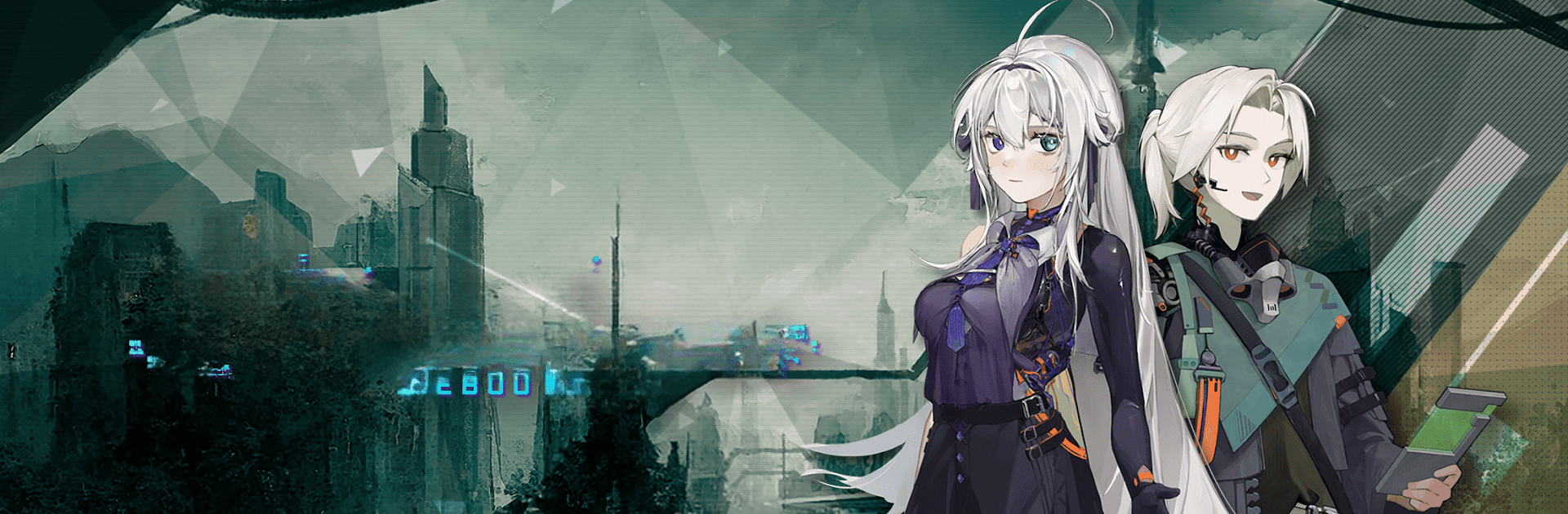
Paradigm: Reboot
Spiele auf dem PC mit BlueStacks - der Android-Gaming-Plattform, der über 500 Millionen Spieler vertrauen.
Seite geändert am: Sep 30, 2025
Play Paradigm: Reboot on PC or Mac
Paradigm: Reboot brings the Music genre to life, and throws up exciting challenges for gamers. Developed by TunerGames, this Android game is best experienced on BlueStacks, the World’s #1 app player for PC and Mac users.
So Paradigm: Reboot is one of those rhythm games, but it’s got a bit of a twist compared to the usual stuff. Instead of just having notes come at you in a straight line, everything’s set up in a 3D space. It sort of surrounds you from four different sides, so there’s a bit more to pay attention to and it keeps things interesting. There are these “Space” notes that really stand out — you have to hit them in a certain way, so it’s not just about tapping along, you have to pay attention to how things come at you from all directions.
The game doesn’t really force anybody to play super hard right away. There’s a bunch of song selections and each has different difficulty options, so it starts off manageable and then starts to challenge you as you get the hang of things. Some tracks feel pretty relaxed, but others definitely kick up the intensity once you go for the trickier charts. What pops out is how the music isn’t just thrown in — a lot of it feels like it fits with the overall design, and there’s a mix of artists so you get a bit of variety instead of hearing the same style over and over. There’s some storytelling blended in too, which is different for a music game.
On PC with BlueStacks, the controls are really sharp, so it’s easy to keep up with the faster parts or tougher songs. Overall, Paradigm: Reboot feels fresh for anyone into rhythm games, especially if just playing on a flat track doesn’t do it anymore. It’s got that learning curve, but nothing feels impossible, and the variety keeps it from getting repetitive.
Ready to top the leaderboard? We bet you do. Let precise controls and sharp visuals optimized on BlueStacks lead you to victory.
Spiele Paradigm: Reboot auf dem PC. Der Einstieg ist einfach.
-
Lade BlueStacks herunter und installiere es auf deinem PC
-
Schließe die Google-Anmeldung ab, um auf den Play Store zuzugreifen, oder mache es später
-
Suche in der Suchleiste oben rechts nach Paradigm: Reboot
-
Klicke hier, um Paradigm: Reboot aus den Suchergebnissen zu installieren
-
Schließe die Google-Anmeldung ab (wenn du Schritt 2 übersprungen hast), um Paradigm: Reboot zu installieren.
-
Klicke auf dem Startbildschirm auf das Paradigm: Reboot Symbol, um mit dem Spielen zu beginnen




