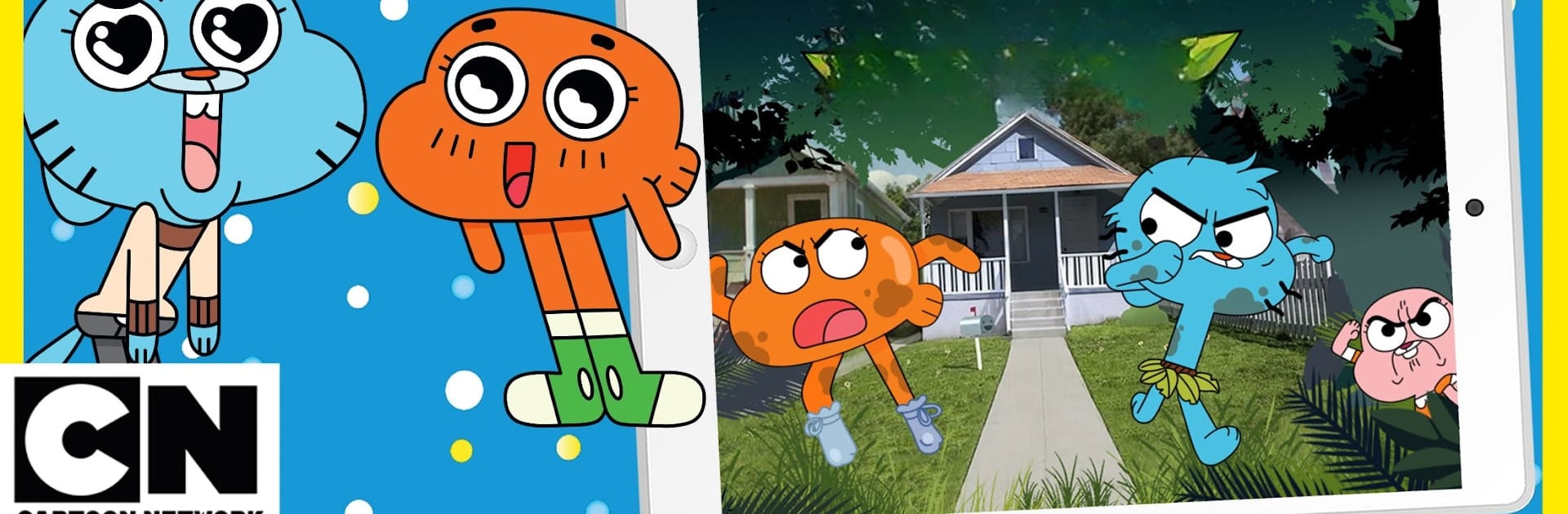
Cartoon Network GameBox
Играйте на ПК с BlueStacks – игровой платформе для приложений на Android. Нас выбирают более 500 млн. игроков.
Страница изменена: Aug 20, 2024
Play Cartoon Network GameBox on PC or Mac
Step into the World of Cartoon Network GameBox, a thrilling Casual game from the house of Cartoon Network EMEA. Play this Android game on BlueStacks App Player and experience immersive gaming on PC or Mac.
About the Game
Cartoon Network GameBox is a playful blend of your favorite cartoon characters and mini-games, all in one casual spot. Whether you want to race through Elmore, stop villains in Townsville, or just see what Finn and Jake are up to, this game lets you jump between worlds right alongside the iconic Cartoon Network crew. Every session feels a bit different, so there’s always something new—especially if you’re that person who can’t pick just one show to love.
Game Features
-
All-Star Cartoon Crew
Got a thing for Gumball and Darwin? Maybe Blossom or Ben 10? Take your pick from a bunch of familiar faces—each with their own unique twist on mini-games you can get lost in for a while. -
Mini-Games Galore
There’s no shortage of variety here. Whether you’re helping Gumball break out of school, zipping around as one of the Powerpuff Girls, transforming into Ben 10’s aliens, or bouncing through the clouds with Raven’s unicorn, there’s something for every kind of player. -
Monthly Game Drops
Boredom doesn’t stand a chance—new games pop up every month, so if you’re the type to check back in for fresh challenges (and a surprise or two), you’ll likely find a reason to stick around. -
Offline Play
Heading somewhere without a solid connection? No problem. Download your go-to games ahead of time and play Cartoon Network GameBox offline, whether you’re at home, on a road trip, or squeezed into a busy bus. -
Kid-Friendly Fun with Quirky Extras
Everything’s designed with kids in mind, from the silly sound effects (looking at you, Shush Ninjas!) to battles against cartoonish rivals in arcade adventures. It’s simple, colorful, and quick to jump in. -
Easy Multilingual Support
Lots of languages are built in, so you can play in the one you’re most comfortable with—handy for families or friends playing together. -
Big Screen Ready
If you’re up for switching things up, running Cartoon Network GameBox on BlueStacks lets you see all the chaos and colors on a much bigger screen. Great when small screens just don’t do your favorite characters justice.
Start your journey now. Download the game on BlueStacks, invite your friends, and march on a new adventure.
Играйте в игру Cartoon Network GameBox на ПК. Это легко и просто.
-
Скачайте и установите BlueStacks на ПК.
-
Войдите в аккаунт Google, чтобы получить доступ к Google Play, или сделайте это позже.
-
В поле поиска, которое находится в правой части экрана, введите название игры – Cartoon Network GameBox.
-
Среди результатов поиска найдите игру Cartoon Network GameBox и нажмите на кнопку "Установить".
-
Завершите авторизацию в Google (если вы пропустили этот шаг в начале) и установите игру Cartoon Network GameBox.
-
Нажмите на ярлык игры Cartoon Network GameBox на главном экране, чтобы начать играть.

