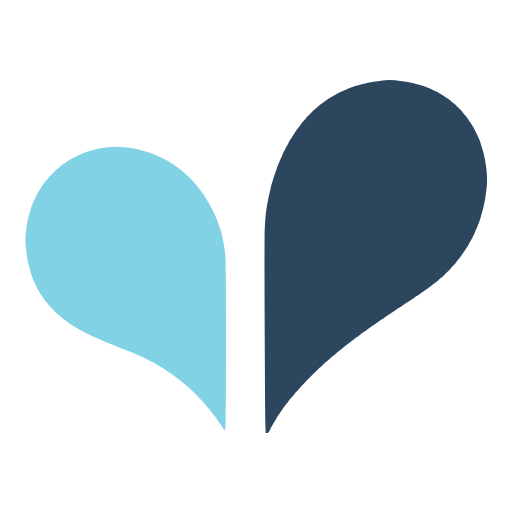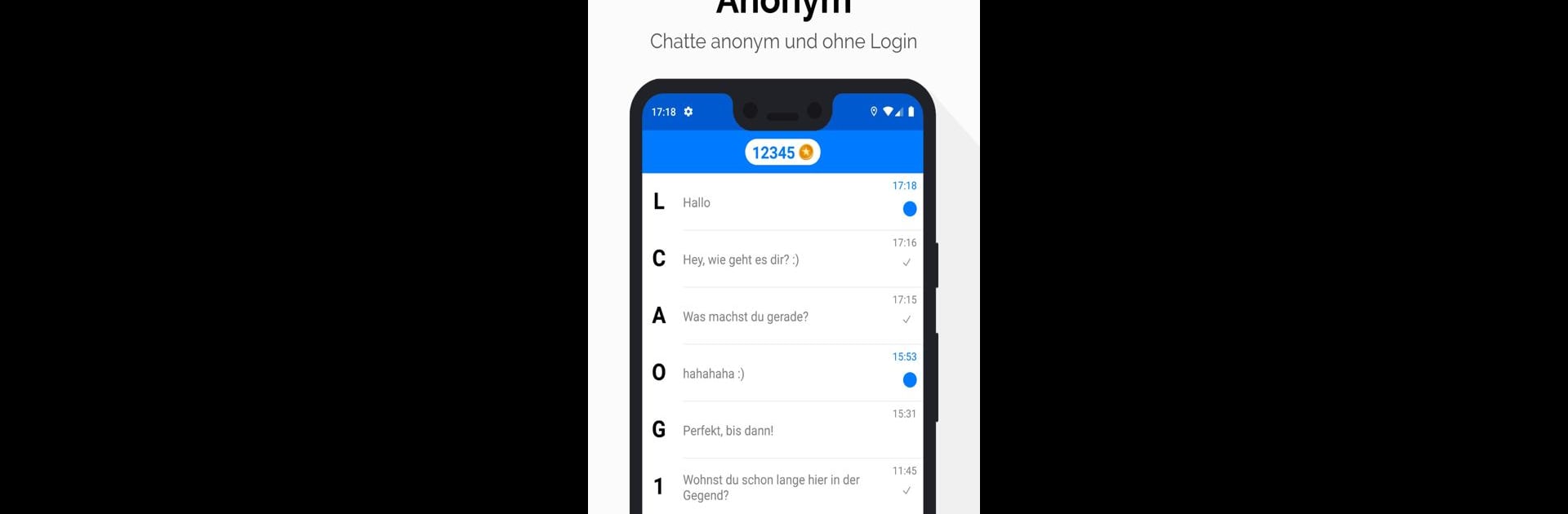

Twiq - Anonymous Chat
Играйте на ПК с BlueStacks – игровой платформе для приложений на Android. Нас выбирают более 500 млн. игроков.
Страница изменена: Apr 10, 2025
Run Twiq - Anonymous Chat on PC or Mac
Get freedom from your phone’s obvious limitations. Use Twiq – Anonymous Chat, made by Livantis GmbH, a Communication app on your PC or Mac with BlueStacks, and level up your experience.
About the App
Twiq – Anonymous Chat is your ultimate communication tool for discovering and connecting with people without revealing your identity. Swipe through the surroundings list, catch up with online connections on Twiq Live, or engage in lively discussions on the feed. Whether you’re in the mood for a casual chat or seeking new friendships, Twiq makes it easy to connect anonymously.
App Features
-
Surroundings List
Chat with active users nearby, making it easy to connect with people in your vicinity. -
Twiq Live
See who’s live on Twiq and interact with users currently online for real-time conversations. -
Private Chat
Enjoy one-on-one messaging with the added thrill of photos that vanish 10 seconds after they’re opened. -
Feed
Participate in public discussions, post updates, and share comments with other Twiq users. -
Twiq VIP/Premium
Unlock extra features with a subscription that renews automatically but can be easily managed in your Google account. Feeling indecisive? You can still enjoy Twiq for free if you decide to pass on the extras.
Switch to BlueStacks and make the most of your apps on your PC or Mac.
Играйте в игру Twiq - Anonymous Chat на ПК. Это легко и просто.
-
Скачайте и установите BlueStacks на ПК.
-
Войдите в аккаунт Google, чтобы получить доступ к Google Play, или сделайте это позже.
-
В поле поиска, которое находится в правой части экрана, введите название игры – Twiq - Anonymous Chat.
-
Среди результатов поиска найдите игру Twiq - Anonymous Chat и нажмите на кнопку "Установить".
-
Завершите авторизацию в Google (если вы пропустили этот шаг в начале) и установите игру Twiq - Anonymous Chat.
-
Нажмите на ярлык игры Twiq - Anonymous Chat на главном экране, чтобы начать играть.