
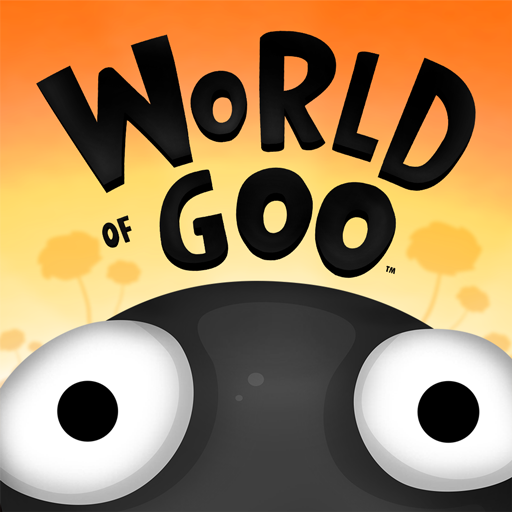
World of Goo
Spiele auf dem PC mit BlueStacks - der Android-Gaming-Plattform, der über 500 Millionen Spieler vertrauen.
Seite geändert am: 8. Januar 2014
Play World of Goo on PC
How delicious it feels to explore new places? Well, definitely a tasty experience, but probably not as delicious as the Goo Balls! Play World of Goo on PC and Mac with BlueStacks and explore the vast World of Goo by going through each level accomplishing the missions in your way. Things can be difficult and even dangerous, but the outcome is definitely worthwhile, as you will be in touch with dangerously beautiful places and environments. Discover new species of Goo Balls with unique abilities like love, beauty, electric power and even the third dimension! Play different game modes, build structures, bridges and zeppelins. The world of Goo is yours to taste and experience. What are you waiting for to get there? Download World Goo on PC with BlueStacks and have the experience of a lifetime just in the right proportion: fifty percent beautiful and fifty percent dangerous!
Spiele World of Goo auf dem PC. Der Einstieg ist einfach.
-
Lade BlueStacks herunter und installiere es auf deinem PC
-
Schließe die Google-Anmeldung ab, um auf den Play Store zuzugreifen, oder mache es später
-
Suche in der Suchleiste oben rechts nach World of Goo
-
Klicke hier, um World of Goo aus den Suchergebnissen zu installieren
-
Schließe die Google-Anmeldung ab (wenn du Schritt 2 übersprungen hast), um World of Goo zu installieren.
-
Klicke auf dem Startbildschirm auf das World of Goo Symbol, um mit dem Spielen zu beginnen




