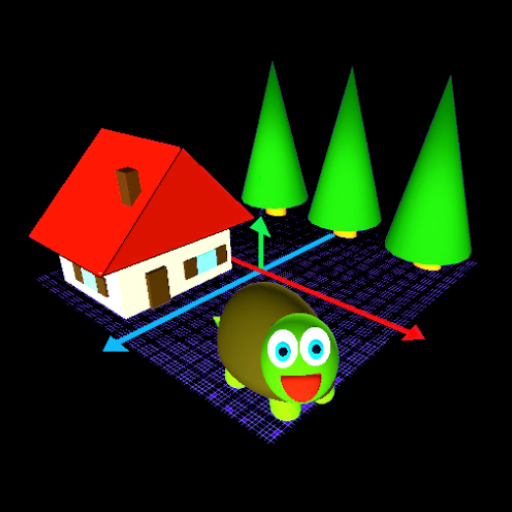Model Constructor 3D
Spiele auf dem PC mit BlueStacks - der Android-Gaming-Plattform, der über 500 Millionen Spieler vertrauen.
Seite geändert am: 5. April 2020
Play Model Constructor 3D on PC
Now you can try your hand at constructing a high quality 3D plastic model on your smart device.
Featuring a very straightforward part snapping system, anyone can begin building a model piece by piece. It has never been easier or more fun for adults and children alike to build an exciting plastic model.
This app also includes ‘Easy’ and ‘Hard’ puzzle modes.
In ‘Hard’ mode, parts such as the interior need to be placed before the roof and windows. Placing parts in the correct order of construction makes building a model even more fun and challenging.
Once the model is completed, you can change its colors, play animations and sounds, and watch as parts of the model move and operate. Of course, you can also pan, zoom and rotate to view the model from all angles in great detail. Additionally, the parts menu is randomized allow you to try your hand at the model again and again.
We currently plan to add many more models.
Please feel free to contact us with any suggestions of what you would like to see added.
Spiele Model Constructor 3D auf dem PC. Der Einstieg ist einfach.
-
Lade BlueStacks herunter und installiere es auf deinem PC
-
Schließe die Google-Anmeldung ab, um auf den Play Store zuzugreifen, oder mache es später
-
Suche in der Suchleiste oben rechts nach Model Constructor 3D
-
Klicke hier, um Model Constructor 3D aus den Suchergebnissen zu installieren
-
Schließe die Google-Anmeldung ab (wenn du Schritt 2 übersprungen hast), um Model Constructor 3D zu installieren.
-
Klicke auf dem Startbildschirm auf das Model Constructor 3D Symbol, um mit dem Spielen zu beginnen