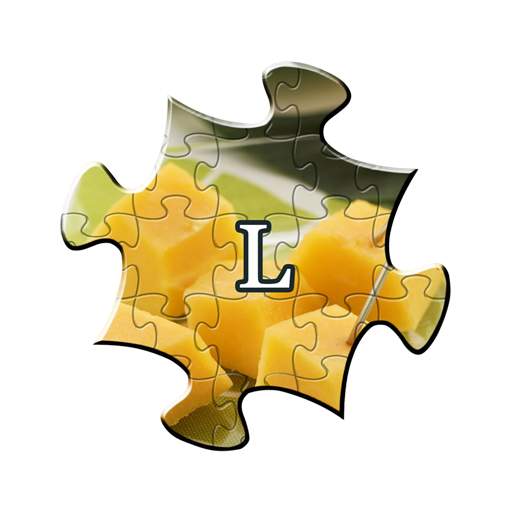Fantastic Jigsaw Puzzles
Spiele auf dem PC mit BlueStacks - der Android-Gaming-Plattform, der über 500 Millionen Spieler vertrauen.
Seite geändert am: 10.04.2021
Play Fantastic Jigsaw Puzzles on PC
Our Fantastic Jigsaw Puzzles app features an abundance of difficulty levels from easy to hard; the ability to turn rotation on and off, and every puzzle is playable up to 1000 pieces for FREE. Whatever your level, beginner or advanced, you’re sure to have a great time playing our game, which features puzzles as challenging as actual real jigsaws!
Carry your favourite puzzles around in your pocket always available to play wherever or whenever you like without the fear of losing a single piece. With our simple, stress-free, drag-’n-drop interface, placing jigsaw pieces together has never been easier. Pieces intuitively and satisfyingly snap together with ease, affording you a relaxing and enjoyable experience playing our jigsaws, and allowing you to take that all important break anytime.
Features:
Play up to 1000 pieces with any puzzle
A vast array of beautiful images to choose from
Progress is always saved and accounts can be transferred between devices
Create custom jigsaw puzzles using your camera or photo gallery/album
Rotation mode: turn rotation on for increased difficulty
Easy one tap ‘Scatter’ feature to spread pieces all over, or ‘Tidy’ to clear pieces
Change the colour of background for easy viewing, and to really bring those puzzles to life.
So what are you waiting for?! Get Fantastic Jigsaw Puzzles now and treat yourself to a soothing, exciting and challenging puzzle experience.
Spiele Fantastic Jigsaw Puzzles auf dem PC. Der Einstieg ist einfach.
-
Lade BlueStacks herunter und installiere es auf deinem PC
-
Schließe die Google-Anmeldung ab, um auf den Play Store zuzugreifen, oder mache es später
-
Suche in der Suchleiste oben rechts nach Fantastic Jigsaw Puzzles
-
Klicke hier, um Fantastic Jigsaw Puzzles aus den Suchergebnissen zu installieren
-
Schließe die Google-Anmeldung ab (wenn du Schritt 2 übersprungen hast), um Fantastic Jigsaw Puzzles zu installieren.
-
Klicke auf dem Startbildschirm auf das Fantastic Jigsaw Puzzles Symbol, um mit dem Spielen zu beginnen