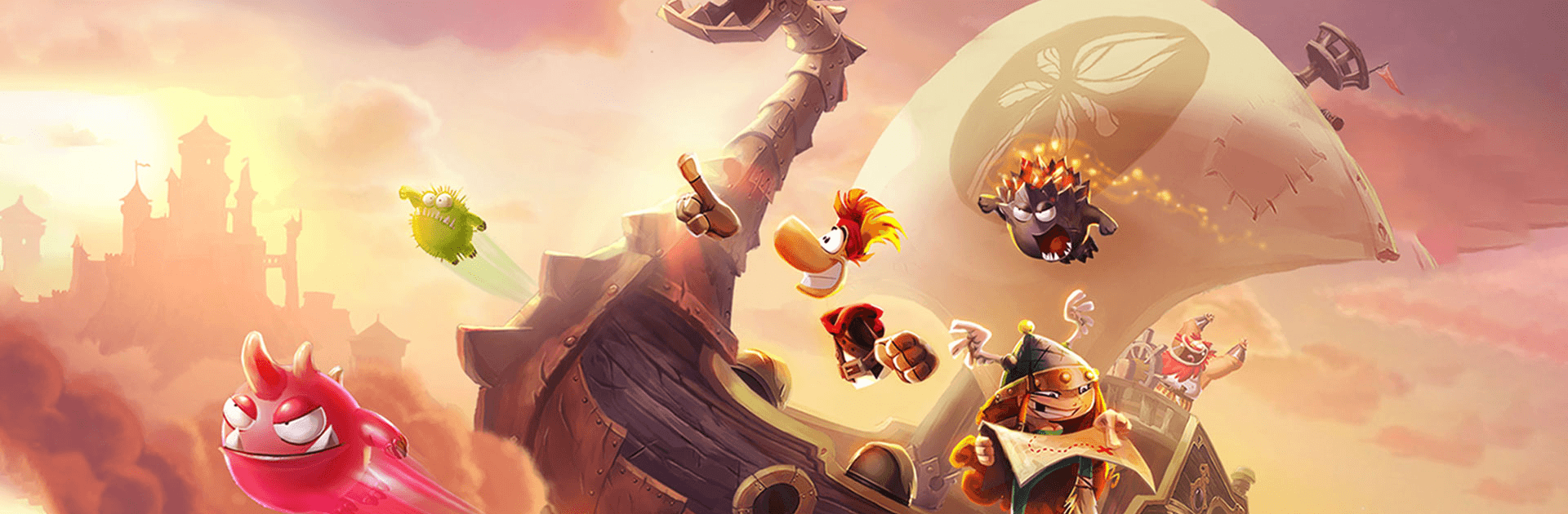
Rayman Adventures
Spiele auf dem PC mit BlueStacks - der Android-Gaming-Plattform, der über 500 Millionen Spieler vertrauen.
Seite geändert am: 1. März 2021
Play Rayman Adventures on PC
Only a true hero can save the world. That’s when you call Rayman! The enchanted forest is in trouble, as the Ancient Eggs, responsible for sustaining the Sacred Tree, were stolen and scattered across the world. Just guess who is going to look for them? Rayman himself! Play Rayman Adventures on PC and Mac with BlueStacks and join an exciting new adventure to save the world! Play with over 55 characters and familiar faces, like Barbara and Teensie, battle against minotaurs, bandits and dozens of powerful monsters and show the world once again why Rayman is… Well, Rayman! Explore seven different worlds, unlock new adventures, develop new abilities and collect the amazing Incrediballs to become even stronger. The time has come for you to embark in another thrilling story alongside Rayman. What are you waiting for to do so? Download Rayman Adventures on PC with BlueStacks and save the Sacred Tree as soon as you can!
Spiele Rayman Adventures auf dem PC. Der Einstieg ist einfach.
-
Lade BlueStacks herunter und installiere es auf deinem PC
-
Schließe die Google-Anmeldung ab, um auf den Play Store zuzugreifen, oder mache es später
-
Suche in der Suchleiste oben rechts nach Rayman Adventures
-
Klicke hier, um Rayman Adventures aus den Suchergebnissen zu installieren
-
Schließe die Google-Anmeldung ab (wenn du Schritt 2 übersprungen hast), um Rayman Adventures zu installieren.
-
Klicke auf dem Startbildschirm auf das Rayman Adventures Symbol, um mit dem Spielen zu beginnen

