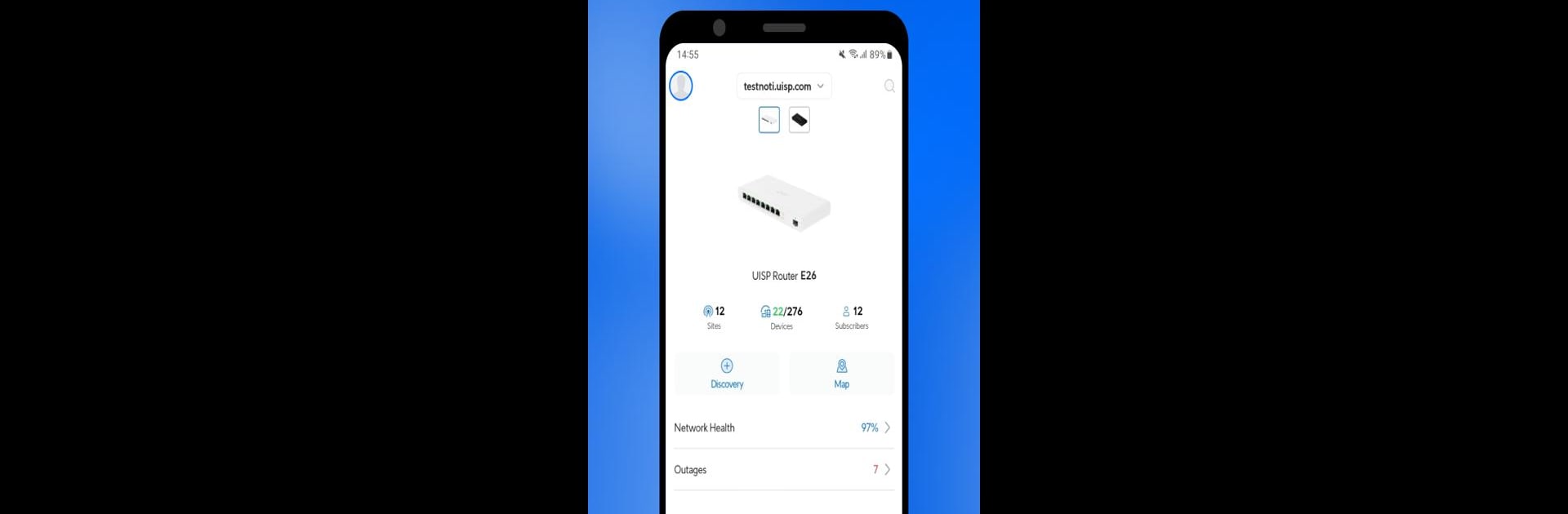

UNMS
Spiele auf dem PC mit BlueStacks - der Android-Gaming-Plattform, der über 500 Millionen Spieler vertrauen.
Seite geändert am: 21. Januar 2020
Run UISP Mobile on PC or Mac
What’s better than using UISP Mobile by Ubiquiti Inc.? Well, try it on a big screen, on your PC or Mac, with BlueStacks to see the difference.
About the App
Looking for a no-fuss way to handle your internet devices? UISP Mobile has your back. This handy tool from Ubiquiti Inc. turns wrangling all your ISP gear into a breeze, right from your phone—or even your computer if you’re using BlueStacks. Whether you’re setting things up, keeping an eye on your network, or making little tweaks, you can do it all without running from device to device.
App Features
-
One-Stop Device Setup
No more hopping between different apps or menus. UISP Mobile lets you add your ISP-grade devices right into one controller, so you’re not juggling anything except maybe your coffee. -
Bluetooth & Radio Pairing
Don’t want to mess around with cables? Setting up new devices is straightforward—just use Bluetooth or a management radio to get them online and aligned, all in a few taps. -
Total Network Oversight
Forget guessing what’s going on or tracking down every little status light. You can keep tabs on every connected device, check on performance, and handle issues right from the main dashboard. -
Easy Monitoring
Got a growing network? With UISP Mobile, you can monitor all your ISP devices and their links from anywhere, so you’ll know exactly what’s working—and what’s not—without any hassle. -
Works Great on BlueStacks
Want to manage things with a bigger screen and mouse? Run UISP Mobile on your PC or Mac using BlueStacks and enjoy the extra space for those network maps and device details.
Big screen. Bigger performance. Use BlueStacks on your PC or Mac to run your favorite apps.
Spiele UNMS auf dem PC. Der Einstieg ist einfach.
-
Lade BlueStacks herunter und installiere es auf deinem PC
-
Schließe die Google-Anmeldung ab, um auf den Play Store zuzugreifen, oder mache es später
-
Suche in der Suchleiste oben rechts nach UNMS
-
Klicke hier, um UNMS aus den Suchergebnissen zu installieren
-
Schließe die Google-Anmeldung ab (wenn du Schritt 2 übersprungen hast), um UNMS zu installieren.
-
Klicke auf dem Startbildschirm auf das UNMS Symbol, um mit dem Spielen zu beginnen



