
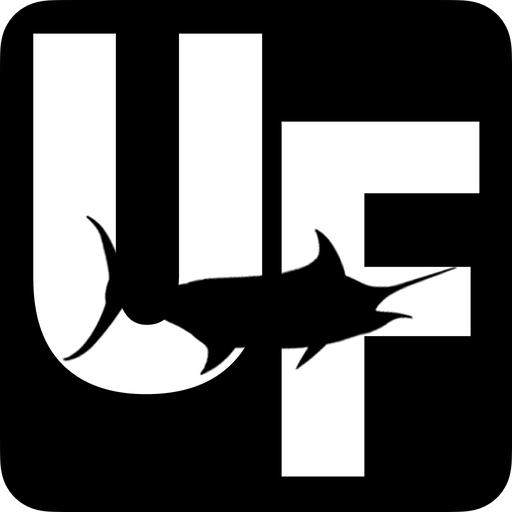
Ultimate Fishing
Spiele auf dem PC mit BlueStacks - der Android-Gaming-Plattform, der über 500 Millionen Spieler vertrauen.
Seite geändert am: 8. März 2019
Play Ultimate Fishing on PC
The search function makes it easy to find exactly what you’re looking for or just browse through the playlists available, with videos ranging from short clips to full episodes. Whether it’s fishing knowledge or fishing entertainment you’re after, you’ll find it on Ultimate Fishing.
Content categories includes:
- Trending Now
- Most Popular
- Full Episodes
- Knots and Rigs
- Gamefishing Action
- Gamefishing Tips
- Spearfishing and Diving
- Saltwater Fishing NZ
- Cooking
- Matt’s Home Vids
- Deepwater Fishing
- Landbased Fishing
- Tropical Fishing
- Fishing Hacks
- Tackle Reviews
- Boat Reviews
- Destinations
- Topwater and Jigging
- How-to
- Sh*ts and Gigs
- Marine Electronics
- Freshwater Fishing
- Hunting
- ITM Hook Me Up! Bonus Footage
- Product Reviews
- Conservation
Spiele Ultimate Fishing auf dem PC. Der Einstieg ist einfach.
-
Lade BlueStacks herunter und installiere es auf deinem PC
-
Schließe die Google-Anmeldung ab, um auf den Play Store zuzugreifen, oder mache es später
-
Suche in der Suchleiste oben rechts nach Ultimate Fishing
-
Klicke hier, um Ultimate Fishing aus den Suchergebnissen zu installieren
-
Schließe die Google-Anmeldung ab (wenn du Schritt 2 übersprungen hast), um Ultimate Fishing zu installieren.
-
Klicke auf dem Startbildschirm auf das Ultimate Fishing Symbol, um mit dem Spielen zu beginnen



