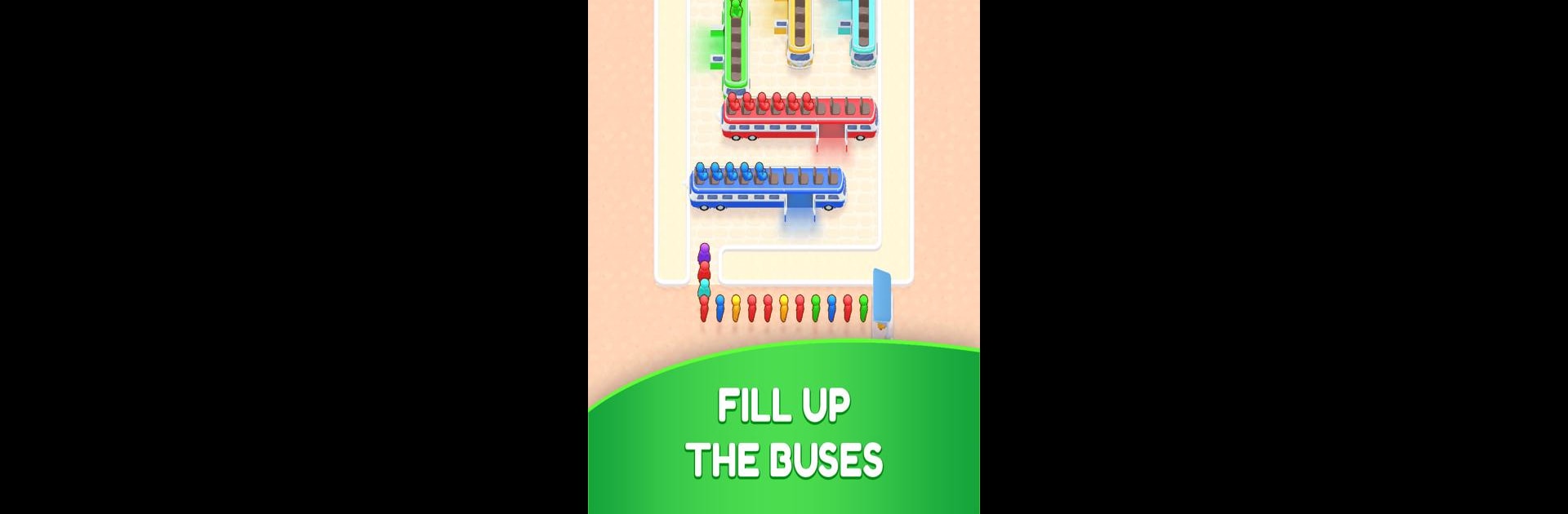
Bus Puzzle : Parking Jam
Spiele auf dem PC mit BlueStacks - der Android-Gaming-Plattform, der über 500 Millionen Spieler vertrauen.
Seite geändert am: May 3, 2025
Play Bus Puzzle : Parking Jam on PC or Mac
Bus Puzzle : Parking Jam brings the Puzzle genre to life, and throws up exciting challenges for gamers. Developed by Unico Games Studio, this Android game is best experienced on BlueStacks, the World’s #1 app player for PC and Mac users.
About the Game
Bus Puzzle: Parking Jam from Unico Games Studio is a fun twist on traditional bus and traffic puzzles. In this engaging Puzzle genre game, you’ll navigate color-matching challenges, sort passengers to their correct buses, and solve intricate traffic jams. Get ready to test your wits across various levels that promise to keep you on your toes!
Game Features
-
Unique Puzzle Mechanics: Engage with a blend of bus parking and car escape elements, creating a fresh experience from typical bus games.
-
Level Variety: Encounter diverse challenges as levels progress from simple sorting to complex traffic puzzles, improving both your logic and reflexes.
-
Clever Boosters: Use uniquely designed boosters, like spring-loaded seats or magnets, to effectively manage passenger flow and solve jams.
-
Offline Play: Enjoy the game anytime without an internet connection, making it a perfect travel companion.
-
Addictive Sorting Challenges: With each level more challenging than the last, this free game ensures endless entertainment as you aim to prevent bus jams.
Play Bus Puzzle: Parking Jam seamlessly using BlueStacks on your PC for a more comfortable experience.
Slay your opponents with your epic moves. Play it your way on BlueStacks and dominate the battlefield.
Spiele Bus Puzzle : Parking Jam auf dem PC. Der Einstieg ist einfach.
-
Lade BlueStacks herunter und installiere es auf deinem PC
-
Schließe die Google-Anmeldung ab, um auf den Play Store zuzugreifen, oder mache es später
-
Suche in der Suchleiste oben rechts nach Bus Puzzle : Parking Jam
-
Klicke hier, um Bus Puzzle : Parking Jam aus den Suchergebnissen zu installieren
-
Schließe die Google-Anmeldung ab (wenn du Schritt 2 übersprungen hast), um Bus Puzzle : Parking Jam zu installieren.
-
Klicke auf dem Startbildschirm auf das Bus Puzzle : Parking Jam Symbol, um mit dem Spielen zu beginnen


