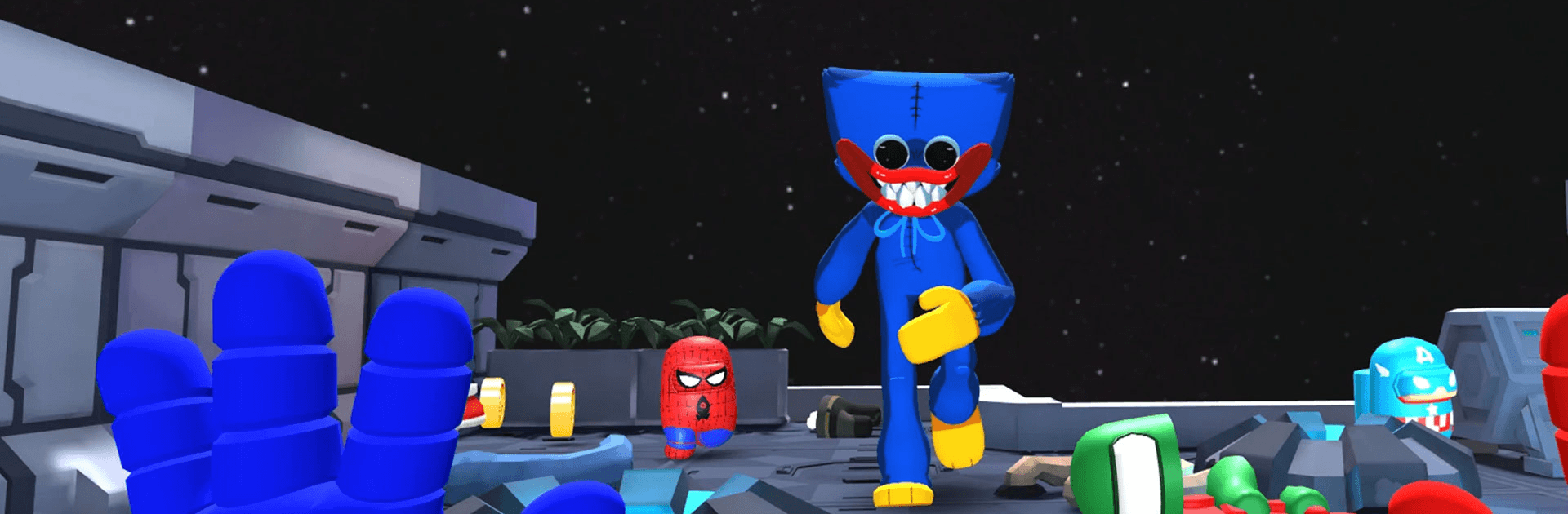

Wuggy Horror: Hide N' Seek
Spiele auf dem PC mit BlueStacks - der Android-Gaming-Plattform, der über 500 Millionen Spieler vertrauen.
Seite geändert am: 27. Januar 2022
Play Wuggy Horror: Hide N' Seek on PC or Mac
Wuggy Horror: Hide N’ Seek is an action game developed by Rocket Game Studio. BlueStacks app player is the best platform to play this Android game on your PC or Mac for an immersive gaming experience.
Download Wuggy Horror: Hide N’ Seek on PC and enjoy playing a semi-twisted kind of hide and seek. Choose the character you want to be and have fun. Are you ready to play? Download Wuggy Horror: Hide N’ Seek on PC now.
In this game, help Poppy pick among several roles to play as. You can choose to play as either a hunter, trapper, gunner or captain. Have fun running around looking for where to hide, the space is wide enough to run to any corner. Run as fast as you can and don’t get caught or smashed when you play the role of an imposter. Move past the seeker when it’s not looking and collect the rewards and gold coins lying around.
However, be careful when running around to avoid getting trapped by an obstacle and thereby getting caught by the seeker. Level up and buy new skins to make the game even more interesting. Feel free to smash the imposters when you act as Huggy Wuggy, the seeker. Have fun playing this game online or offline and everywhere.
Spiele Wuggy Horror: Hide N' Seek auf dem PC. Der Einstieg ist einfach.
-
Lade BlueStacks herunter und installiere es auf deinem PC
-
Schließe die Google-Anmeldung ab, um auf den Play Store zuzugreifen, oder mache es später
-
Suche in der Suchleiste oben rechts nach Wuggy Horror: Hide N' Seek
-
Klicke hier, um Wuggy Horror: Hide N' Seek aus den Suchergebnissen zu installieren
-
Schließe die Google-Anmeldung ab (wenn du Schritt 2 übersprungen hast), um Wuggy Horror: Hide N' Seek zu installieren.
-
Klicke auf dem Startbildschirm auf das Wuggy Horror: Hide N' Seek Symbol, um mit dem Spielen zu beginnen



