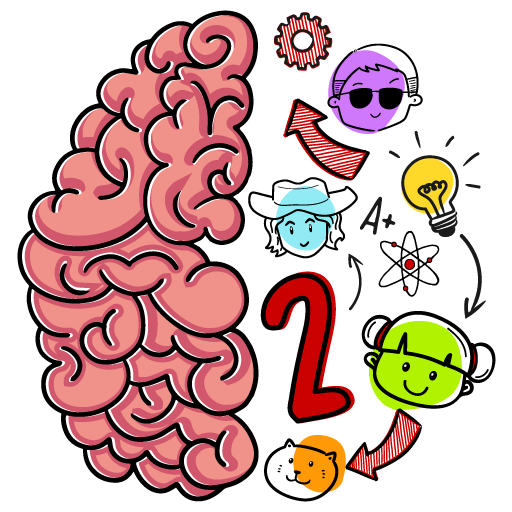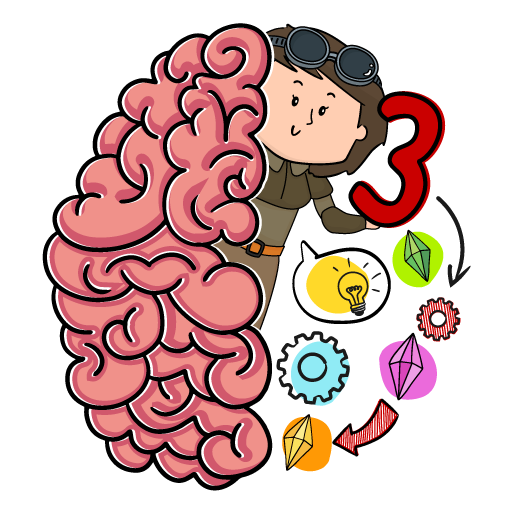
Brain Test 3: Knifflige Quests
Spiele auf dem PC mit BlueStacks - der Android-Gaming-Plattform, der über 500 Millionen Spieler vertrauen.
Seite geändert am: 25.12.2023
Play Brain Test 3: Tricky Quests on PC
Brain Test 3: Tricky Quests is a puzzle game developed by Unico Studio. BlueStacks app player is the best platform to play this Android game on your PC or Mac for an immersive gaming experience.
Download Brain Test 3: Tricky Quests on PC and help Alyx find the gems that would save her father. Join her in a puzzle adventure as she solves difficult puzzles and answers tricky questions. Are you ready to play? Download Brain Test 3: Tricky Quests on PC now.
It’s puzzle time! A whole new puzzle adventure right on your gaming device. Brain 3 brings a fresher perspective to puzzle games. With a combination of tricky puzzles, tricky riddles, and an epic storyline, you’re bound to enjoy the long journey of solving puzzles. Join in the quest as you help young Alyx save her father. Help her find the gem when she answers or solves the riddles. Meet and interact with Brain Test characters that would engage you in tricky and riddle-like conversations. Give them the right answer and move forward.
You also get to collect items for your inventory as you solve the puzzles. Collected items can be merged to create new ones to help you pass a level. Succeed in finding the gems from more than 100 levels and get infinite power. If puzzles are too difficult to solve, make use of the improved ‘hint and help’ system to scale through. Have fun!
Spiele Brain Test 3: Knifflige Quests auf dem PC. Der Einstieg ist einfach.
-
Lade BlueStacks herunter und installiere es auf deinem PC
-
Schließe die Google-Anmeldung ab, um auf den Play Store zuzugreifen, oder mache es später
-
Suche in der Suchleiste oben rechts nach Brain Test 3: Knifflige Quests
-
Klicke hier, um Brain Test 3: Knifflige Quests aus den Suchergebnissen zu installieren
-
Schließe die Google-Anmeldung ab (wenn du Schritt 2 übersprungen hast), um Brain Test 3: Knifflige Quests zu installieren.
-
Klicke auf dem Startbildschirm auf das Brain Test 3: Knifflige Quests Symbol, um mit dem Spielen zu beginnen