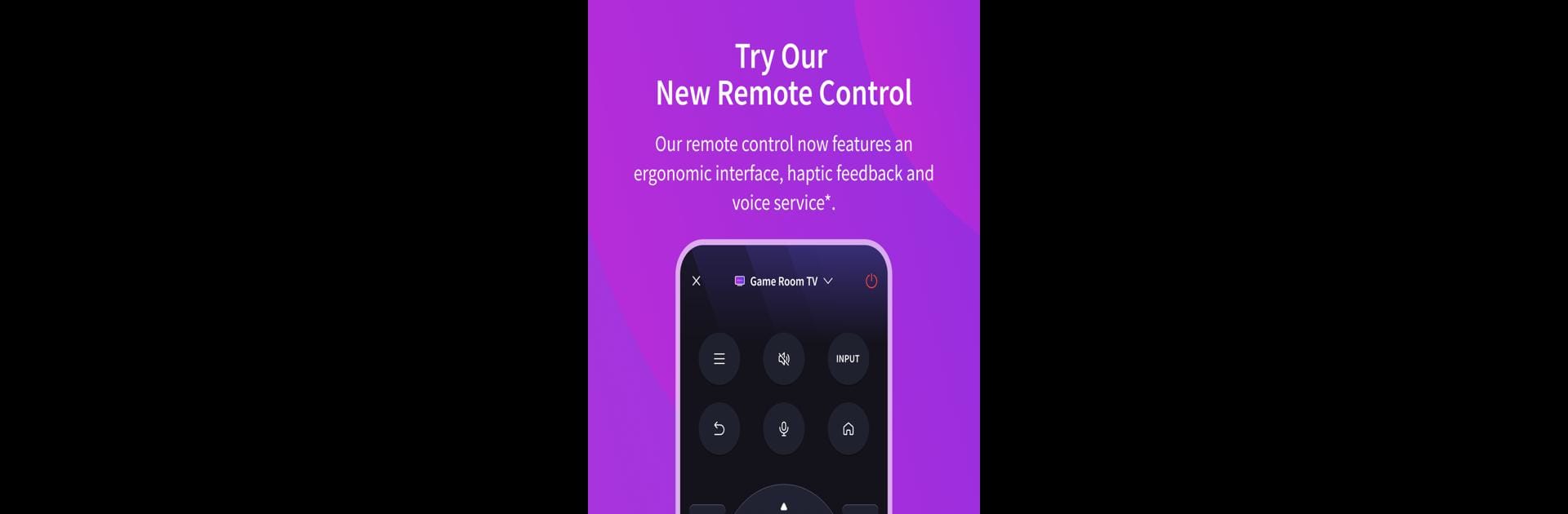

VIDAA Smart TV
Spiele auf dem PC mit BlueStacks - der Android-Gaming-Plattform, der über 500 Millionen Spieler vertrauen.
Seite geändert am: Jun 5, 2025
Run VIDAA Smart TV on PC or Mac
Upgrade your experience. Try VIDAA Smart TV, the fantastic Tools app from VIDAA USA, Inc., from the comfort of your laptop, PC, or Mac, only on BlueStacks.
About the App
Ever wish your TV remote was always within arm’s reach—or, honestly, just less likely to disappear into the couch? The VIDAA Smart TV app has you covered. This handy app lets you turn your phone into a remote control for any television running the VIDAA Smart TV OS. It brings all the usual remote features right to your fingertips, plus a few extras, making your living room routine smoother and a lot harder to misplace.
App Features
-
Remote Control (Without the Hunt)
Power your TV on or off, manage volume, and flip through channels—all from your phone. No more tearing up the sofa cushions. -
Easy Media Sharing
Got photos, videos, or music you want on the big screen? Just pick and send them straight to your TV without fiddling with cables or complicated menus. -
Quick Video & Movie Search
Looking to watch something specific? Use the in-app search to breeze through all your Video on Demand options, right on your screen. -
Simple Pairing
Getting set up is straightforward, but remember—features might depend on your TV model. -
A Little Extra Convenience with BlueStacks
Want to control your TV from your computer? The app runs smoothly with BlueStacks if you like having everything in one place.
VIDAA Smart TV from VIDAA USA, Inc. is listed under Tools, and it’s all about making TV time just a bit smarter and a lot less frustrating.
Ready to experience VIDAA Smart TV on a bigger screen, in all its glory? Download BlueStacks now.
Spiele VIDAA Smart TV auf dem PC. Der Einstieg ist einfach.
-
Lade BlueStacks herunter und installiere es auf deinem PC
-
Schließe die Google-Anmeldung ab, um auf den Play Store zuzugreifen, oder mache es später
-
Suche in der Suchleiste oben rechts nach VIDAA Smart TV
-
Klicke hier, um VIDAA Smart TV aus den Suchergebnissen zu installieren
-
Schließe die Google-Anmeldung ab (wenn du Schritt 2 übersprungen hast), um VIDAA Smart TV zu installieren.
-
Klicke auf dem Startbildschirm auf das VIDAA Smart TV Symbol, um mit dem Spielen zu beginnen


