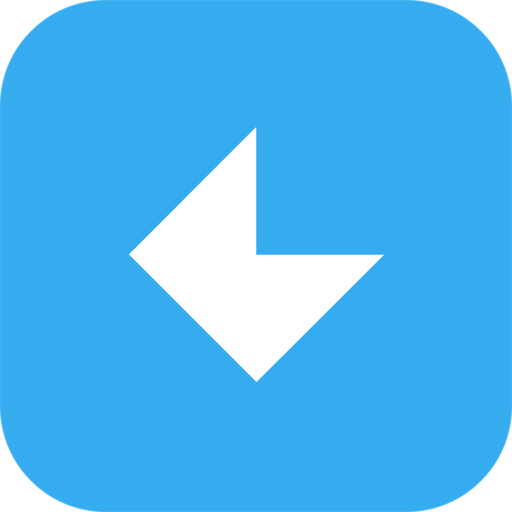USA2GEORGIA
Spiele auf dem PC mit BlueStacks - der Android-Gaming-Plattform, der über 500 Millionen Spieler vertrauen.
Seite geändert am: 15. Juni 2020
Play USA2GEORGIA on PC
• Check you package status
• Declare package
• Upload package invoices
• Make payments
• Access unique bar code to obtain your package instantly at our office.
You can also request delivery service, forward your package to a locker, check package arrival times and access our FAQ. And you can do all of this from your iPhone or android phone!
The application is available to all USA2GEORGIA customers as we continue building robust and convenient company to serve our customers shipping needs.
For feedback please reach out to: sales@usa2georgia.com
Spiele USA2GEORGIA auf dem PC. Der Einstieg ist einfach.
-
Lade BlueStacks herunter und installiere es auf deinem PC
-
Schließe die Google-Anmeldung ab, um auf den Play Store zuzugreifen, oder mache es später
-
Suche in der Suchleiste oben rechts nach USA2GEORGIA
-
Klicke hier, um USA2GEORGIA aus den Suchergebnissen zu installieren
-
Schließe die Google-Anmeldung ab (wenn du Schritt 2 übersprungen hast), um USA2GEORGIA zu installieren.
-
Klicke auf dem Startbildschirm auf das USA2GEORGIA Symbol, um mit dem Spielen zu beginnen